Why should Konka Internet TV upgrade? How is it upgraded? Many users will issue such questions. However, many people do not know how to better, more perfect, and simpler upgrades. Then, let's look at Xiaobian together.

The first step: Prepare an empty USB flash drive to ensure that there is nothing there, it is best to format it once.
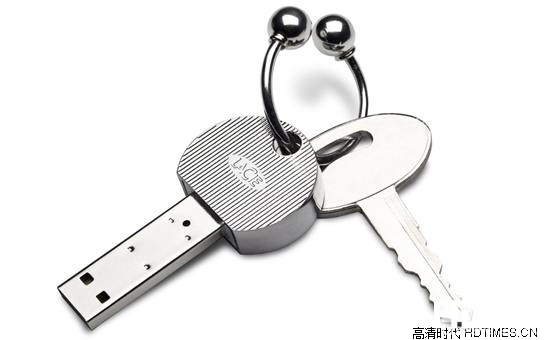
Step 2: Determine your Konka TV model, open the network settings, system information, have an upgrade code, write it down.
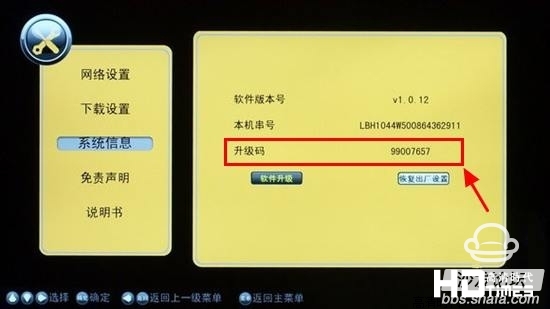
Step 3: Open the ntv.konka.com website with your computer and go to the latest file to download - Second Generation Internet TV (6i78 Platform) - 97 Series Upgrade Program, then find the upgrade package that corresponds to your TV, two keys, One is your TV model, and the other is your TV upgrade code (Step 1). After verifying the accuracy, download the upgrade package to the computer and then unzip the solution into an uncompressed file.
Step 4: Download the downloaded upgrade package to U disk.
Step 5: Turn on the TV and turn it on. All other signal cables are pulled out. In order to facilitate the operation, you can use the remote control to press the menu key to enter the main menu interface, then insert the U disk in the first U disk interface of the TV from the top down, and then use the remote control to press the exit key, at this time the TV opportunity to jump out of the prompt In the box, the content is “Upgrading program, upgrade?†and then press the OK button with the remote control to allow the TV to automatically upgrade. It is expected that the upgrade can be performed in 5-10 minutes. (After the TV keeps the prompt box for a while, it will enter a black screen. After the black screen, the power indicator will flash continuously. After the upgrade is completed, the TV signal source will automatically jump to channel 0).
Note: The upgrade code must be checked against the upgrade code on the website. Do not make mistakes! Remember not to power off during the upgrade and do not use the remote control again.

The first step: Prepare an empty USB flash drive to ensure that there is nothing there, it is best to format it once.
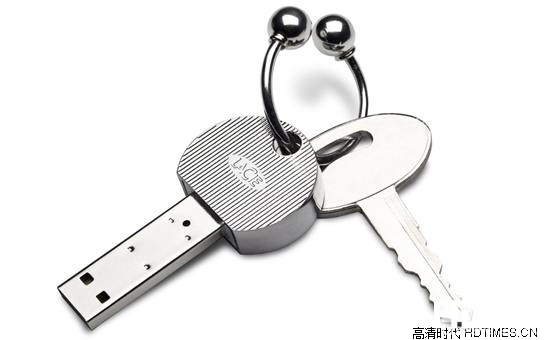
Step 2: Determine your Konka TV model, open the network settings, system information, have an upgrade code, write it down.
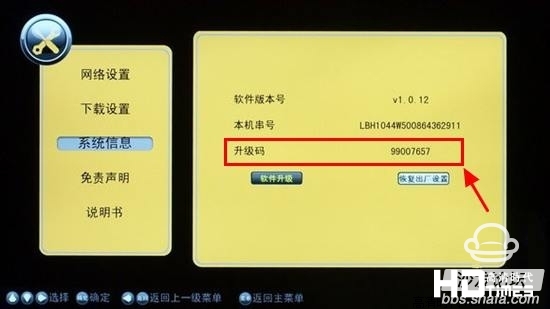
Step 3: Open the ntv.konka.com website with your computer and go to the latest file to download - Second Generation Internet TV (6i78 Platform) - 97 Series Upgrade Program, then find the upgrade package that corresponds to your TV, two keys, One is your TV model, and the other is your TV upgrade code (Step 1). After verifying the accuracy, download the upgrade package to the computer and then unzip the solution into an uncompressed file.
Step 4: Download the downloaded upgrade package to U disk.
Step 5: Turn on the TV and turn it on. All other signal cables are pulled out. In order to facilitate the operation, you can use the remote control to press the menu key to enter the main menu interface, then insert the U disk in the first U disk interface of the TV from the top down, and then use the remote control to press the exit key, at this time the TV opportunity to jump out of the prompt In the box, the content is “Upgrading program, upgrade?†and then press the OK button with the remote control to allow the TV to automatically upgrade. It is expected that the upgrade can be performed in 5-10 minutes. (After the TV keeps the prompt box for a while, it will enter a black screen. After the black screen, the power indicator will flash continuously. After the upgrade is completed, the TV signal source will automatically jump to channel 0).
Note: The upgrade code must be checked against the upgrade code on the website. Do not make mistakes! Remember not to power off during the upgrade and do not use the remote control again.
Hongzhun Lighting Factory , http://www.gdflashlights.com