Millet TV set-top box is the most popular brand among users in the network set-top box industry (no one). It is famous for its high-end hardware configuration, simple use and high operation fluency. However, even though some friends are still not very useful, the author will use Xiaomi TV. Set-top box installation and how to connect TV to watch video share with everyone the specific steps.

1, millet TV set-top box installation tutorial millet box must first determine before buying home TV HDMI interface, if it is old TV certainly no such interface, need to buy a box at the same time to buy an AV cable, to avoid the second purchase time-consuming . The OTG data cable is also recommended to buy one, you can use the box to connect the computer to install software, you can also connect U disk and other electronic devices to the TV.
The first step to install the box needs to determine the interface of the box. If there is a wireless network in the home, the network cable can be omitted and no connection is required. According to the condition of the television, whether to connect the HDMI cable or the AV cable is selected.

If the home TV has HDMI cable is very simple, the other end plug in the TV on it, if it is to connect the AV cable must remember the connection sequence of the 3 sub-line, yellow, white, red, respectively, the transmission of sound and images, and then inserted Power on.
2. How to watch the video of the millet TV set-top box After the box and the TV are connected, it will automatically jump to the wireless connection. Use the remote control to determine the first “network†option. Use the remote control to select the following keyboard to enter the wireless password for network connection. At this time, if the number keys on the keyboard can be convenient.
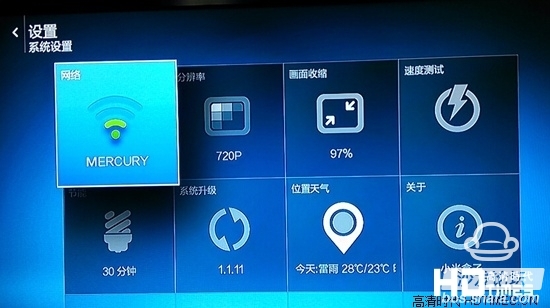
You can see the homepage of the millet box when you are connected. Here you can find the latest movie and television resources under the category of movies and television. You can select them by using the remote, up, down, left, right. Select the movie and make sure you can see the movie resources in the box. At this point millet TV top box connection installation is over.
3. How to watch the live broadcast of Xiaomi TV set-top box 1) Connect the TV and Xiaomi box, download the live broadcast software apk (Thailand video is used here as an example, other software is common), and copy it to U disk;
2) Insert the U disk into the millet box, open the millet box, and find the application in the "interface" - HD player;
3) Select the removable storage device and find the location where you want to install the apk. Click apk and follow the prompts to complete the installation.
4) After the installation is complete, return to the application to see the installed live software icon. Connected to the Internet, you can watch live TV for free!
4, millet TV set-top box function 1) rice millet set-top box meter function:
1 Wireless video output is becoming more and more popular nowadays. Airplay, DLNA or future Miracast are all ways to achieve this kind of wireless video output. The millet box has launched a function called Meilian, which allows us to connect images, videos, and music content on Android phones, iPhones, iPads, and personal computers to the TV via wireless connection.
2 It is very convenient for the output of the screen through Mimi. However, subject to the network, we see that the loading of video output takes some time. With this feature, you can share videos and pictures on your mobile phone with others on a larger screen. This kind of connection does not require cables. It really is a magical function.
2) Application function of millet set-top box:
1 We saw my application options in the interface of the millet box, but currently there are few options in my application for the millet set-top box, and we haven't found a place to download and install the application. However, as an Android system device, in fact, millet set-top box has other games.
2 After connecting the power supply, we used a microUSB cable to connect with the millet STB. We found that the millet STB can be automatically identified as an Android device. With 91, pea pods or other Android phone management tools, we can install your favorite Android apps in the millet box.

1, millet TV set-top box installation tutorial millet box must first determine before buying home TV HDMI interface, if it is old TV certainly no such interface, need to buy a box at the same time to buy an AV cable, to avoid the second purchase time-consuming . The OTG data cable is also recommended to buy one, you can use the box to connect the computer to install software, you can also connect U disk and other electronic devices to the TV.
The first step to install the box needs to determine the interface of the box. If there is a wireless network in the home, the network cable can be omitted and no connection is required. According to the condition of the television, whether to connect the HDMI cable or the AV cable is selected.

If the home TV has HDMI cable is very simple, the other end plug in the TV on it, if it is to connect the AV cable must remember the connection sequence of the 3 sub-line, yellow, white, red, respectively, the transmission of sound and images, and then inserted Power on.
2. How to watch the video of the millet TV set-top box After the box and the TV are connected, it will automatically jump to the wireless connection. Use the remote control to determine the first “network†option. Use the remote control to select the following keyboard to enter the wireless password for network connection. At this time, if the number keys on the keyboard can be convenient.
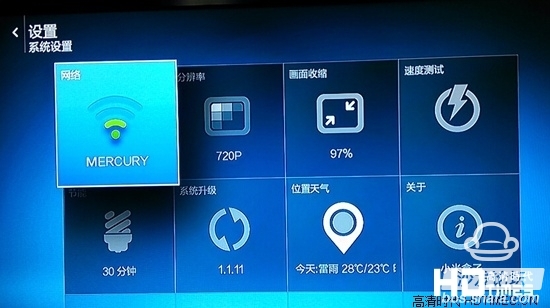
You can see the homepage of the millet box when you are connected. Here you can find the latest movie and television resources under the category of movies and television. You can select them by using the remote, up, down, left, right. Select the movie and make sure you can see the movie resources in the box. At this point millet TV top box connection installation is over.
3. How to watch the live broadcast of Xiaomi TV set-top box 1) Connect the TV and Xiaomi box, download the live broadcast software apk (Thailand video is used here as an example, other software is common), and copy it to U disk;
2) Insert the U disk into the millet box, open the millet box, and find the application in the "interface" - HD player;
3) Select the removable storage device and find the location where you want to install the apk. Click apk and follow the prompts to complete the installation.
4) After the installation is complete, return to the application to see the installed live software icon. Connected to the Internet, you can watch live TV for free!
4, millet TV set-top box function 1) rice millet set-top box meter function:
1 Wireless video output is becoming more and more popular nowadays. Airplay, DLNA or future Miracast are all ways to achieve this kind of wireless video output. The millet box has launched a function called Meilian, which allows us to connect images, videos, and music content on Android phones, iPhones, iPads, and personal computers to the TV via wireless connection.
2 It is very convenient for the output of the screen through Mimi. However, subject to the network, we see that the loading of video output takes some time. With this feature, you can share videos and pictures on your mobile phone with others on a larger screen. This kind of connection does not require cables. It really is a magical function.
2) Application function of millet set-top box:
1 We saw my application options in the interface of the millet box, but currently there are few options in my application for the millet set-top box, and we haven't found a place to download and install the application. However, as an Android system device, in fact, millet set-top box has other games.
2 After connecting the power supply, we used a microUSB cable to connect with the millet STB. We found that the millet STB can be automatically identified as an Android device. With 91, pea pods or other Android phone management tools, we can install your favorite Android apps in the millet box.
Hongzhun Lighting Factory , http://www.gdflashlights.com