After purchasing the iMac Mid 2011 to upgrade the SSD, it has been using the built-in 500GB hard drive to store video clip clips. There is no room for today, and it is often necessary to delete unnecessary files, which is very troublesome. After studying for a while, iMac's internal hard disk was found to be customized with Seagate. The hard disk temperature control chip was integrated inside the hard disk. The commercially available hard disk was not equipped with a temperature control chip. If it was replaced directly, the hardware was self-inspected. An error occurs and the cooling fan is operating at full speed.
Until I discovered a company called OWC's computer hardware monopoly website, while providing some hardware equipment upgrade accessories, they developed a SATA patch cord with its own temperature-sensing chip, which in turn ignited the urge to act in full.
So ordered the United States in the OWC official website selected the DHL direct mail to hand (single adapter cable 48 knives, DHL courier fee 22 knives, also received a 60RMB tariff, a total of about 600RMB cost), originally thought that a line so expensive but later still recognized Because domestic Taobao and other major electronic component sellers have not yet found such product sales. (If I share the post as the essence of the post, there may be a domestic start it... Ha ha)
Although it is not worth looking at this accessory alone, if you think about IMAC with a mobile hard disk, the transmission speed can't keep up, the external hard disk with a desktop is noisy, and the cable is too beautiful, even with the most advanced thunderbolt lightning. Interface hard disk, speed is enough, but the price is too high, the cheapest to 1000RMB +, so compared to this kind of upgrade cost is still very low. I used the installation video of OWC on Saturday and Sunday, and I was very satisfied with the successful replacement of the 3TB hard drive. (According to different models of IMAC, OWC has a complete installation instructional video, and friends with certain hands-on ability should be able to install successfully after watching the video.)
The following is a screenshot of OWC's official website. OWC provides HDD upgrade kits for 2011 21.5 and 27-inch IMAC and 27-inch IMAC after 2012. Of course, I only take a look at their SATA adapter cable with temperature control chip. Sucker and screwdriver Shenma's domestic can be Amoy to ... buy a single SATA switch cable can be ...

According to the installation instructional video, suck the IMAC upper left corner and upper right corner with a sucker. Pull out the screen to remove the glass, and then remove the 8 screws fixing the LCD screen, then the LCD screen can be won and won. Before you unplug the power cord that connects the LCD screen, the backlight line, etc.


This is the case after the screen is removed. In the middle is the HDD hard disk that needs to be replaced... Â
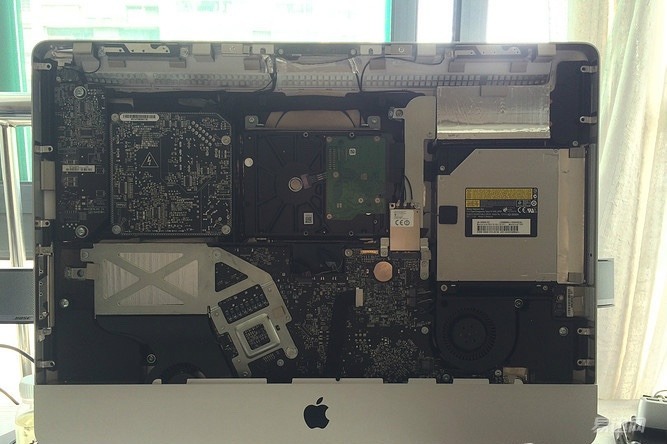
Unscrew the two screws that secure the hard disk, then you can remove the hard disk (pay attention to remove the SATA cable before removing the hard disk completely)
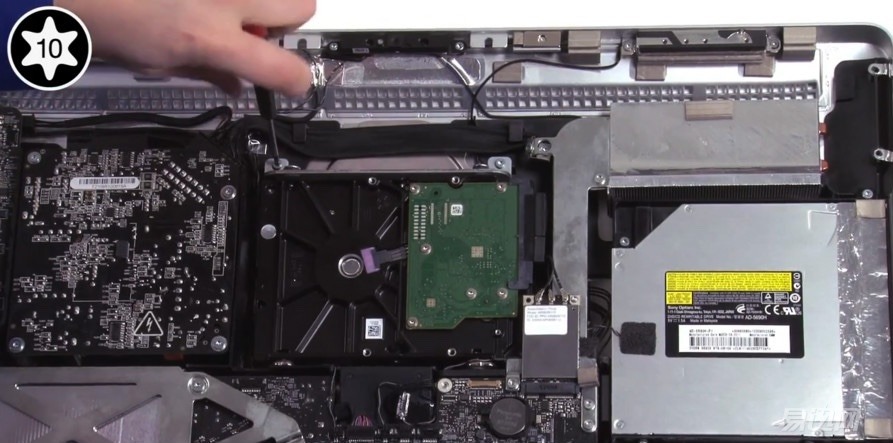
Remove the hard disk completely...

Apple Custom Seagate 500GB... There is a little Apple Logo...

According to the installation instructional video, put the SATA switch cable in good condition, the long dragging is the temperature control chip, OWC company sticks the double-sided adhesive tape behind the temperature control chip, and directly pastes it to the hard disk..

This is my job drawing... The new 3TB hard drive on the left and the old 500GB on the right... It's easy to install...
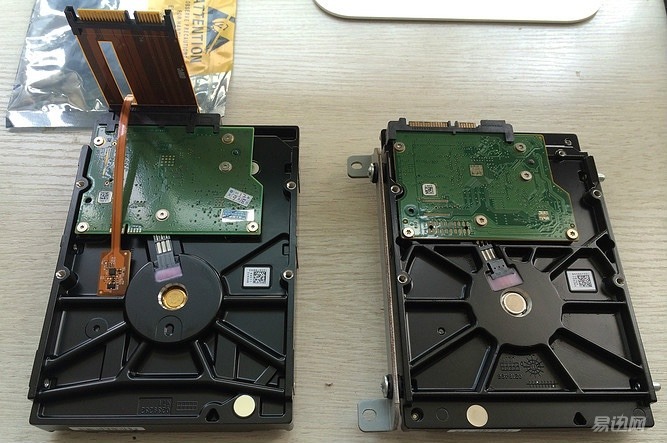
According to the installation instruction video, remove the fixed shelf from the old hard disk and install it on the new hard disk.
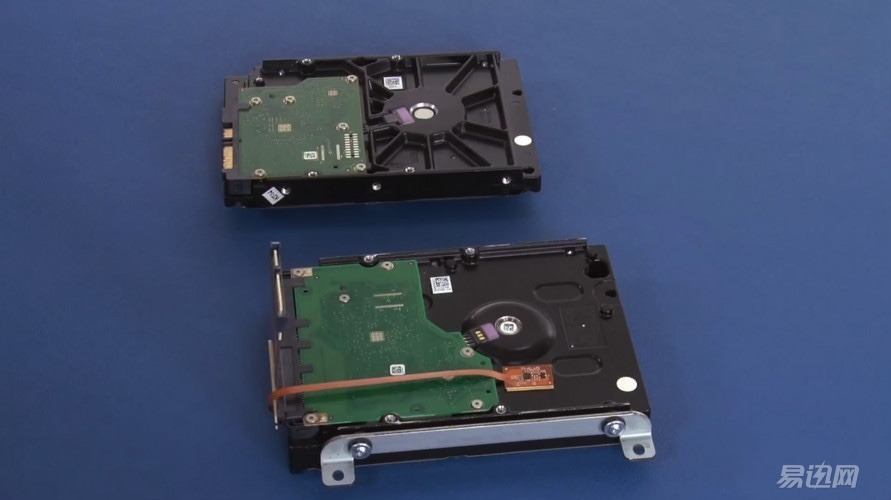
The final step is to mount the new hard disk to the IMAC. Pay attention to the alignment and insert the excess cable into the plug. Otherwise, the SATA switch will be blocked. I personally experience ah, I sweated my head... Bad internal components... Later... Nothing but a bit of “brute force†is used to stuff the thread into the gap inside the fuselage and finally get it...
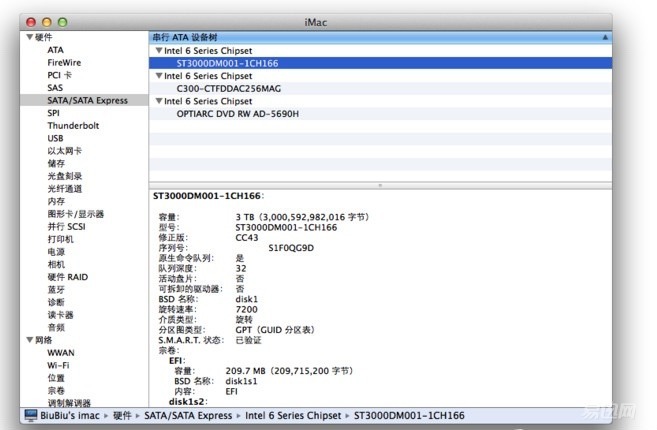
Finally, according to the instructional video, put the screen back and connect the various connections. After opening the IMAC, the disk utility in the utility will be able to use the new hard disk after formatting. This 21.5 inch IMAC instructional video for me has been transported to youku... Other models to upgrade teaching videos can be found on OWC's official website.