Foreword:
After quitting smoking and drinking for three months, he finally took home the dreamy BenQ BL3200PT monitor. This is a 32-inch 2K monitor, which has stood the test of the market and users since the listing for one and a half years. The evaluation is good!

I am a standard science and engineering man. I usually work on drawing, and of course I need to write some texts. Like all men in science and engineering, I am also a digital lover. Playing games and taking photography occupy most of my spare time. Once the community circuit was renovated and my home was often out of power, I went to the Internet Club (abbreviated as an Internet cafe) downstairs for a few days. Of course, I will play the game after finishing the picture. The Internet cafe is full of BenQ's 32-inch monitors. , That visual effect is called a shock, after a few days of intimate contact, 32 inches deep in my heart long grass, go home and then look at my double 19 screen, how to look unpleasant.
After a few days of ideological struggle, my girlfriend and I raised the idea that I wanted to change my monitor. I didn't expect that my girlfriend actually promised it one by one. It was really touched! However, the girlfriend also made it clear that she would not give me the money alone, and my heart’s enthusiasm that had just been ignited would soon be extinguished. The belief that we must buy a 32-inch display made me start the path to self-sufficiency. By the end of the past few days, I was almost embarrassed. Then I took advantage of the BenQ Mall to engage in activities and had coupons, so I took BenQ 32 home.
text:
Although I have experienced the size of a 32-inch monitor, I was shocked again when I received the product. The box containing the monitor was a little bigger than the trunk of my car. Finally, it was hard to put the display into the car. Not sent to the unit and sent directly to home.

Two very thick foams were used in the inner packaging. A lot of holes were opened in the foam to hold the accessories of the monitor. It is recommended that you check whether the outer packaging is intact after receiving the electronic product. If the outer packaging is damaged We must check the integrity of the product in the presence of the courier, especially the electronic products with screens, because my outer packaging is very complete, and I am ready to take a photo to commemorate this happy moment, so I will take this step We went home.

There are a lot of wires for display distribution. In addition to power supply, there are seven wires related to signal transmission, VGA cable, DVI cable, HDMI cable, external OSD, 3.5mm audio cable, USB3.0 cable, and for professional equipment. Connect the DP line.

In order to provide more reliable support for the display, the size of the display base is very large, almost 38cm x 22cm, the surface of the base is brushed, the central position is a blue round plastic decoration, at first thought it was LED breathing Lights, I found that I thought I had more... er. Between the base and the support arm, a quick-release tool-free quick-release thumb screw is used to fix it. It is easy to install, align the card hole and then rotate, and then use the thumb screw to fix it.


The material used for the support arm is very thick. The silver part is made of cast iron alloy material. The thickness of the metal has reached an astonishing 1.2cm. The black part is ABS engineering plastics, and the workmanship is also very good, in line with BenQ's demeanor.


How big is the 32-inch monitor? Speaking with numbers, a rough measurement of the frame, with a length of 74cm, a width of 44 and a diagonal size of 85.5cm, is really a very big guy.


The upper right corner of the display is marked with the monitor model BL3200PT. This is the BenQ family's commercial professional monitor series. The monitor has an embedded screen design.

Underneath the monitor is a protruding window that hides the distance sensor, light sensor, and power-saving sensor. When the light is dark, you can see red light flashing through the window. The sensor is working and when the person leaves After that, the monitor will automatically detect and close the screen. When you return to the computer, the screen will automatically light up. This will not only save energy, but also effectively protect personal privacy. Of course, this also requires everyone to be careful when using the display to avoid penholders, cups and other things blocking the sensor window, so as not to trigger the monitor sensor protection.

Although the monitor's border is not an ultra-narrow edge, it is placed on a 32-inch display. The border is really small. This is a comparison of the monitor's frame size and the size of the 5-prong coin. The other picture is a Lenovo-compatible monitor. 19-inch commercial models, through comparison can be found that BenQ's frame is within the acceptable range.


An independent hardware power switch is designed on the back of the monitor body. When it is not used for a long time, the user can use the hardware switch to supply power to avoid the power consumption of the display screen in the long standby state. Other interfaces except the power supply are arranged according to the frequency of use. In three parts, the interface behind the input is USB3.0 input interface, OSD controller interface, two USB2.0 interfaces, audio input interface, just beginning to feel such a high-end display, why the last face of the two The USB interface is 2.0. It was discovered during actual use that the two USBs are used to connect the keyboard and mouse. The performance of 2.0 is enough. If USB3.0 is used, it will not increase much, but it will cause Waste of resources.

Two more commonly used interfaces are arranged on the side of the monitor, and the signal input group is on the display. These are DP interface, VGA interface, DVI, and HDMI. Apple host, normal desktop host, mainstream graphics card, and living room game console can be connected without pressure. Refute, because it is a high-end display for business, so VGA can also support resolution, but for me, I feel HDMI interface is only a little bit of a group, if there are three groups of HDMI is perfect.

The SD card slot, two USB ports, and the headphone port are the most commonly used at the edge of the monitor. The USB port is 3.0, and it is convenient to connect a removable hard disk or other storage device. It is a pity that both USB don't support high-current or off-screen charging. If you can add a USB port that supports fast charging, it's even more convenient.

The “Ode to Joy†has seen the impression of four displays on Andy’s home’s desk. The standard VESA wall mount interface mounts the monitor to a third-party rack. BenQ’s BL3200PT also has a VESA interface on the back. , When connecting with the supporting arm of the machine, the quick release button can be used to realize screw-free installation. When connecting to a third-party display stand, you can also use the 4 screws reserved in the VESA wall mount interface for fixing.



BenQ's commercial displays are basically black matte plastic with silver metal support arm, this style is tough and stable. As a high-end product of BenQi, the BL3200PT is naturally unambiguous in ergonomic design. It can realize four-dimensional multi-angle adjustment through the built-in support arm display: 150mm height and height, horizontal rotation 45 degrees, vertical rotation -5 degrees To +20 degrees, turning clockwise 90 degrees from horizontal screen to vertical screen, there is always an angle to the most comfortable viewing angle.


 The small hole in the base of the monitor is used to place the external OSD controller of the monitor. The external OSD controller contains 9 keys. The functions of custom 1, 2, and 3 can quickly switch the display mode.
The small hole in the base of the monitor is used to place the external OSD controller of the monitor. The external OSD controller contains 9 keys. The functions of custom 1, 2, and 3 can quickly switch the display mode.


Because I need to switch between CAD and graphics frequently, I feel it is more convenient to place the OSD controller next to the keyboard. The small hole out of the base can just be used to hold small keys such as a mechanical keyboard key-puller, a cell phone pick-up pin, a U disk, a card reader, and the like.


The first thing after assembling the monitor is to see if there is a phenomenon of light leakage or dead pixels, because the 32-inch screen is really not a small screen, and the biggest concern is the problem of light leakage and unevenness. Detecting whether or not the monitor leaks light requires adjusting the brightness and contrast of the monitor to a minimum. In addition to adjusting the external OSD controller, the BenQ BL3200PT can also be operated by using the control keys on the monitor. The display's control button is a touch design. , LED lights and touch keys into one, when the hand close to the control button, the white LED light will light up, the key function on the screen corresponding position prompts, touch sensitivity and accuracy is very high, basically not There will be misuse.

The detection of light leakage and polarization needs to be checked with pure black in a completely dark environment. In order to make the effect more obvious, I will compare my 19-inch brand with a thousand-dollar display. I really don't know the difference without comparison. The display that I have been using actually leaks polarized light so severely that BenQ's native AMVA display has better control over light leakage and polarization. Look closely to see if the BenQ monitor has a slight light leakage to the left ( PS: The white dot on the left side of the red box is the mouse, in order to locate the monitor intentionally placed on the center of the screen). In fact, the screen will inevitably have the phenomenon of uneven backlight, BenQ's leakage control of this monitor is considered mature in the industry. .

Then compare the performance of the three primary colors. This comparison is a notebook with a certain brand of 1080P screen. BenQ's ability to restore the three primary colors of this screen is more accurate. The red and green colors are very vivid, and the green color is more transparent. Can be seen whether the monitor is a bit, line, etc., through the performance, can basically conclude that my BenQ BL3200PT should be considered a perfect screen, no bright spots / dark spots, no spots, wireless, only a slight light leakage.
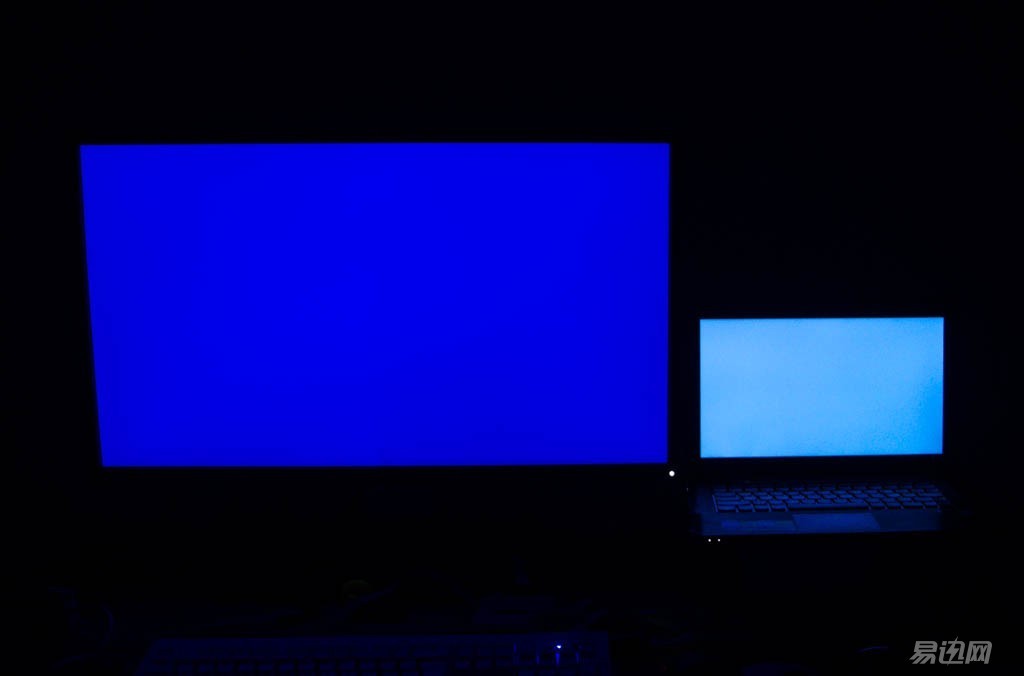
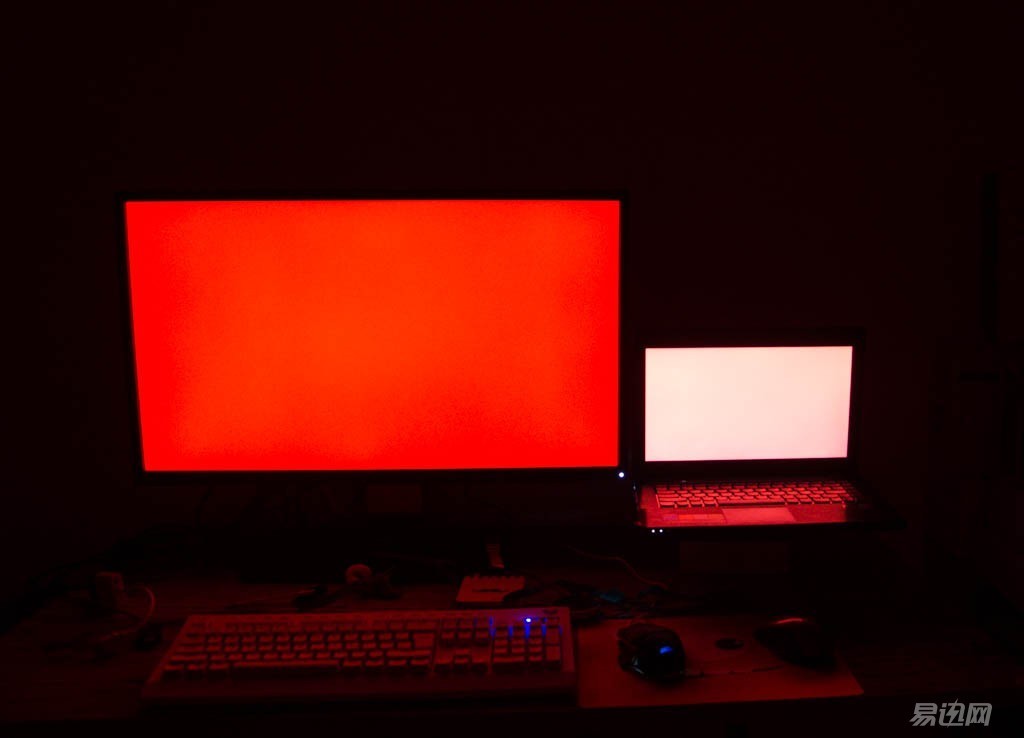


It is really a pity that professional monitors are not calibrated. However, it is not acceptable for ordinary users to accept just one color correction instrument. Even gamers with fever will suffer from ache, and this 2000 yuan will not be used to buy equipment. For the fur, don't charge the fire unicorn with a 2,000-dollar card. Here for the majority of professional users of the display a trick, you can go to a nearby computer repair shop or a treasure to rent a use, I rent is 20 yuan a day. My advice on school coloring is that ordinary users and game users do not need to spend too much energy and time, but professionals who do the drawing still have to perform color correction every 15 days or every 30 days. After the coloring of the spider 5, it was found that the gap before and after the display color correction was not particularly noticeable, and it was found that the optimization of the monitor before shipment from the factory had been done very well.

It can be seen from the report of the color correction instrument that the saturation of the BenQ BL3200PT monitor in the sRGB color gamut does indeed reach 100%. AdobeRGB, NTSC color gamut coverage is relatively small, but it is completely covered with respect to sRGB. Can meet professional retouching work. The display uses the AMVA native panel, which provides a 10bit true color display that can achieve 1.07 billion colors. The color gradient and details are sharper and sharper, making it ideal for graphic designers and photography enthusiasts. With regard to other parts of the school color, ordinary users do not need much attention, and the monitor has been optimized before leaving the factory.
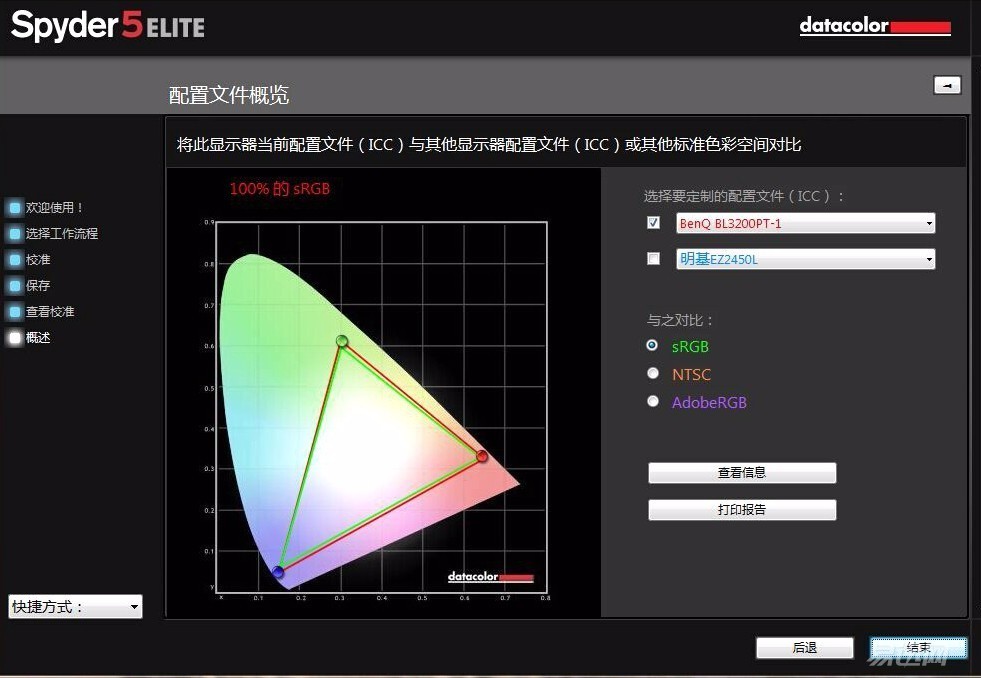
The viewing angle of the display is generally not particularly valued on a small-sized display, but it is an important parameter on a large-sized display, especially a display such as a 32-inch display. We usually see the monitor will not generally have a big head, head movements, small-size display can be seen at a glance, but for large-size display, a little to eat a little tired, when you look at a big monitor will inevitably The four corners of the monitor form a certain visual angle. If the monitor's view angle is too small, it will cause color cast and color difference. The BenQ BL3200PT's viewing angle is 178 degrees. The screen can look bright and natural at any angle. , rich color effect. Although the monitor is personal, it does not need to be shared by many people like a TV. The large viewing angle is a little wasteful, but it is better than nothing. Through different angles of view, the screen's color cast is basically small.

The effect of viewing angle may not be particularly obvious. In comparison, the viewing angles of other monitors are quite different. After the two monitors are tilted by the same angle, the screen of BenQ is only slightly darkened. The color does not change visually, and the contrast display is tilted by the same angle. In addition to the brightness becoming lower, the color changes visually, and the red and blue colors almost become white.

After a simple test, the parameters of the BenQ BL3200PT basically satisfied me and immediately replaced the original double 19 combination. However, because the 32-inch screen is too large, it is absolutely a big object for a small computer desk. The original table with a double 19 was 65cm wide. After putting on the BenQ BL3200PT, it was unable to display the best advantage of the monitor at all, and because the distance was too close, the eyes would be very tired when watching the display.

In order to allow the monitor to exert its maximum advantage and also to achieve the best visual experience for the eyes, it is strongly recommended that the monitor be placed on a large table and that the width of the table above 80 should have a more comfortable visual experience. This is the big table where I am now on the monitor. Don't be amazed by this bunch of monitors. This is my original 19 dual screens. It is now completely replaced by BenQ's 32-inch screen.

A few days later, I was very fond of BenQ's 32-inch monitor, because the 32-inch 2K monitor can display more content, whether it is work or daily use. First look through the WPS form the theoretical display effect of different size displays, the red box, the blue box circled are 19 inch 768P, 27 inch 1080P display content, the green box shows the display content of this monitor, through the table can be found , BenQ BL3200PT display form has been displayed to AI63, viewing area is very large.

Only the theoretical data may not be particularly intuitive. Compare it to my 14-inch 1080P laptop, open the same webpage, adjust both browsers to 100%, and display the same content in the notebook. But on the BenQ display can be displayed to the fifth article.
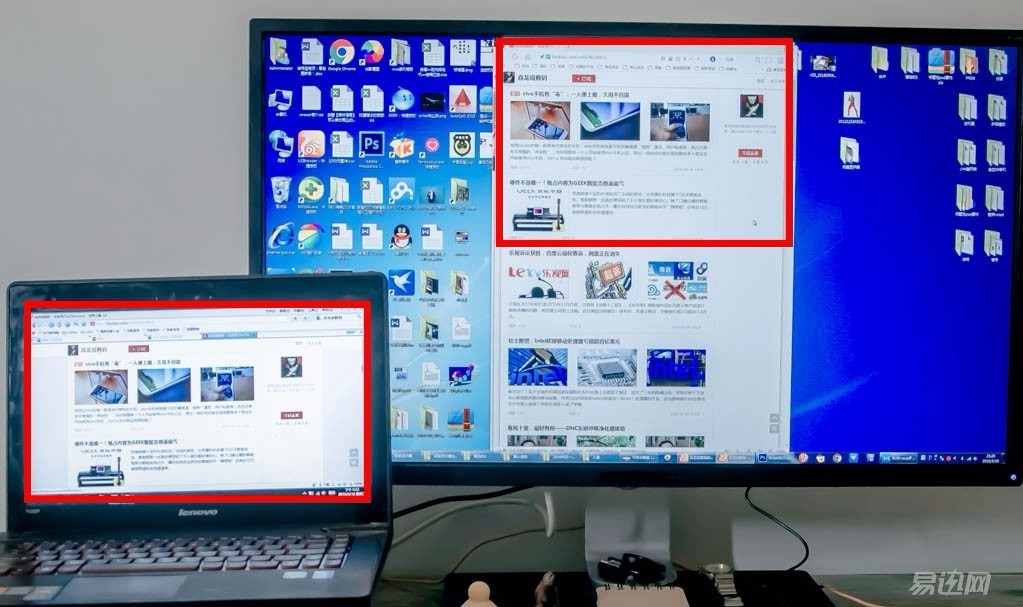
Looking at the contrast between the 19-inch display and BenQ, this time it is even more obvious that there is a gap in the display content. The contents of the same page displayed on the BenQ monitor is almost twice as large as 19 inches.

If we put the screen up, the content of the webpage can be displayed more and more. We can almost display the entire contents of the webpage. Although the webpage under the vertical screen is complete but somewhat tired, I do not feel that there will be people simply for the sake of simplicity. Look at the page to put the screen up.
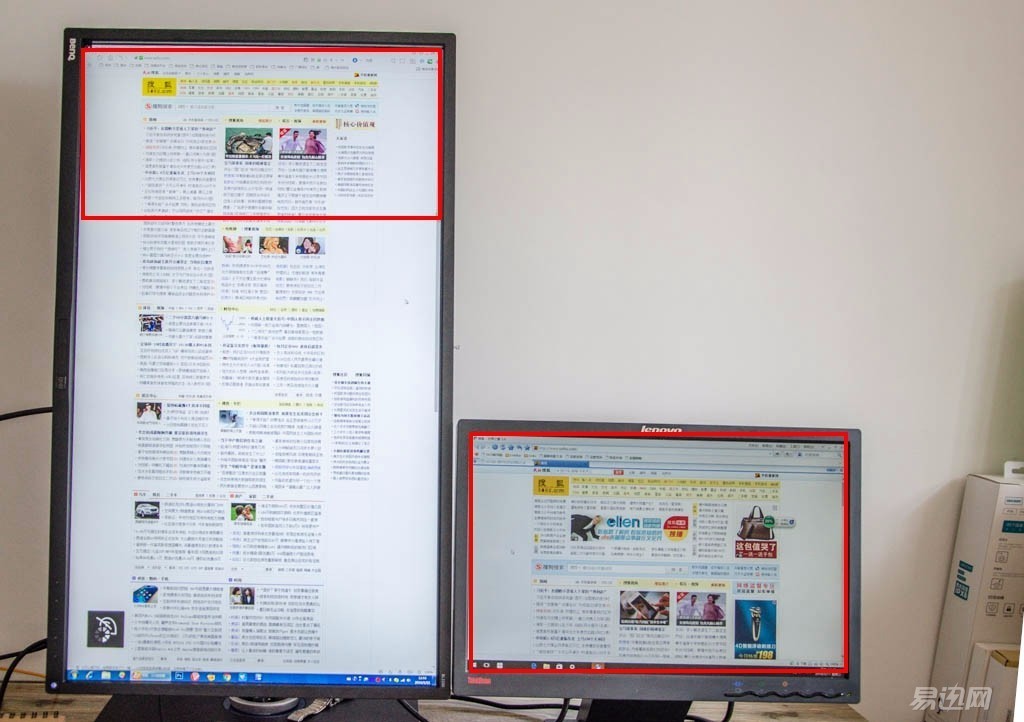
In addition to the good browsing experience, large screens have unparalleled advantages when dealing with various documents. When using a small display code, the word will be too small when displaying a page of paper. When the word is scaled to a suitable size, only two or three paragraphs can be displayed. After changing to BenQ's large screen, the effect is very different. A screen can display 3 pages - 6 pages.
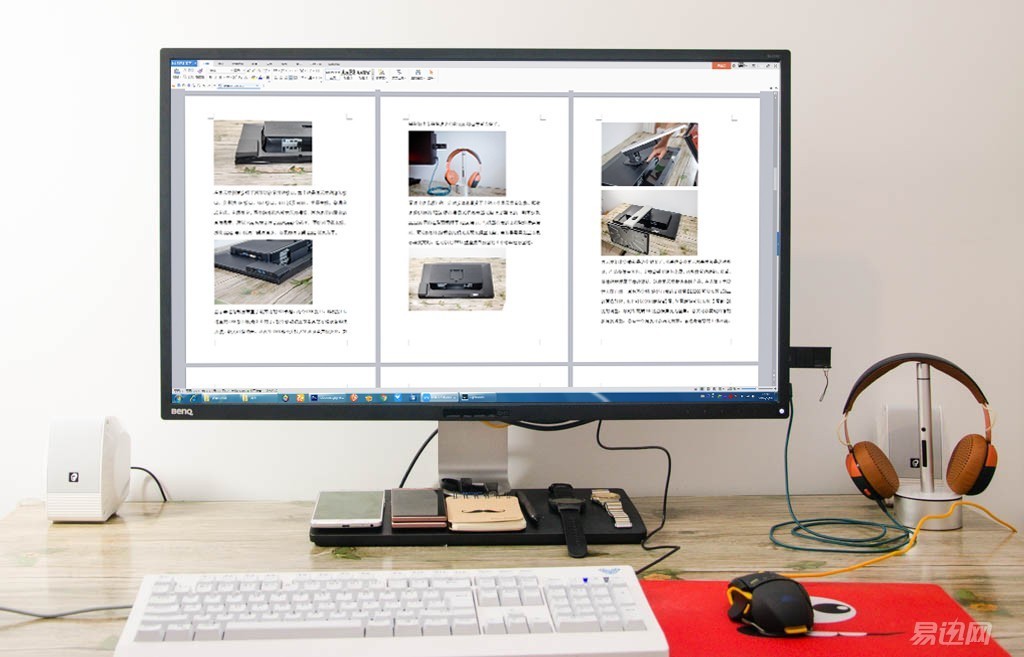
Using small screen code to illustrate the nightmare experience in the word, you need to switch back and forth between the WORD and the picture folder. After replacing the large display, you can make the folder and the manuscript appear side by side. The picture folder is switched to the large view mode. The overall details of the picture can be displayed. It is not used to switch back to the window, saving time and improving work efficiency.
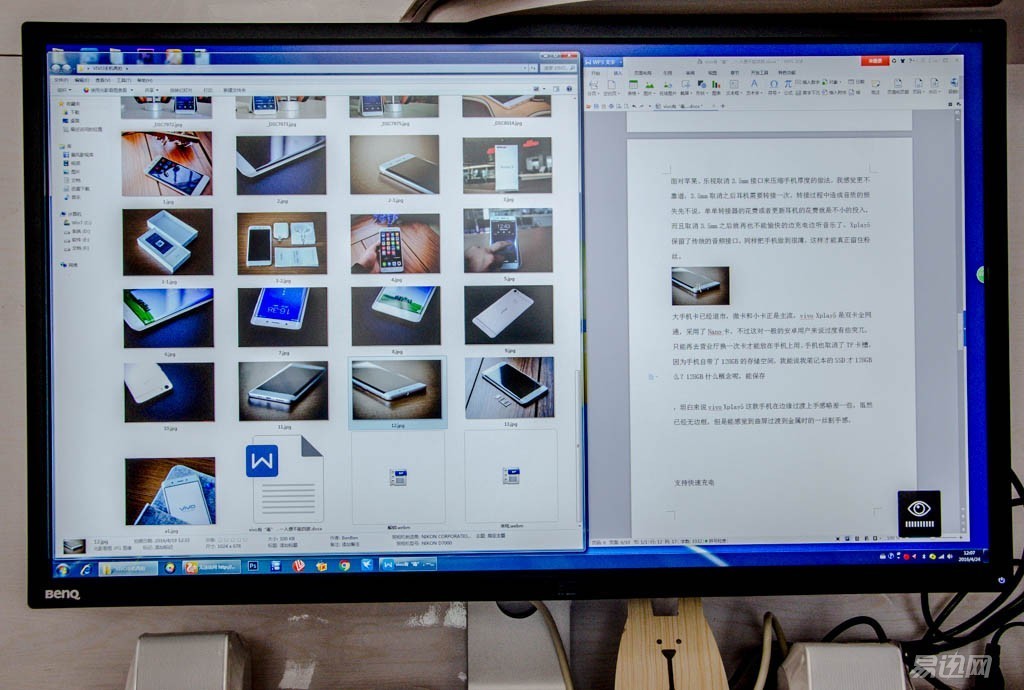
In addition to the juxtaposition and tiling of windows, the monitor can also achieve split-screen effects through official software. For large-screen displays, split-screen is a very important function, especially when multitasking is performed, if reasonable division is made. Screen interval, work efficiency will be further improved. However, this split screen is only a soft split screen. It is not able to display multiple input signals at the same time. If multiple signals need to be displayed at the same time, the 4K version BL3201 of this monitor can be considered.

Thanks to the monitor's 2K resolution and 32-inch large screen, the experience of exquisite picture quality also increases the workspace of PhotoShop, and all the tools can be fully displayed without being squeezed together. Open Picture Mode Afterwards, the dark color and shadow details of the picture are clearly visible without increasing the brightness of the display.

Sometimes we often take vertical pictures. For example, when photographing towering buildings or shooting portraits, these pictures may need to be scaled to display them completely if they are placed in landscape mode. Although the details after zooming are available, they cannot be integrated. grasp.

In fact, these pictures are more appropriate to modify under the vertical screen. When you want to display the vertical screen, just turn clockwise 90 degrees, the image will automatically rotate and adapt to the monitor (need to turn on the display in the monitor automatically), the entire portrait can be completely displayed. When you come out, you can grasp the style and details of the picture as a whole.

Because of the need of work, I often come into contact with drawing software such as CAD. When I face complex lines every day, I often see dazzling. One of the features of this monitor is to support CAD/CAM mode. After the opening, it can be optimized for 3D lines. Each line will become particularly clear and clear, because the resolution of the screen is high and the distance is small. Even if it is zoomed back and forth, straight lines will not bend.
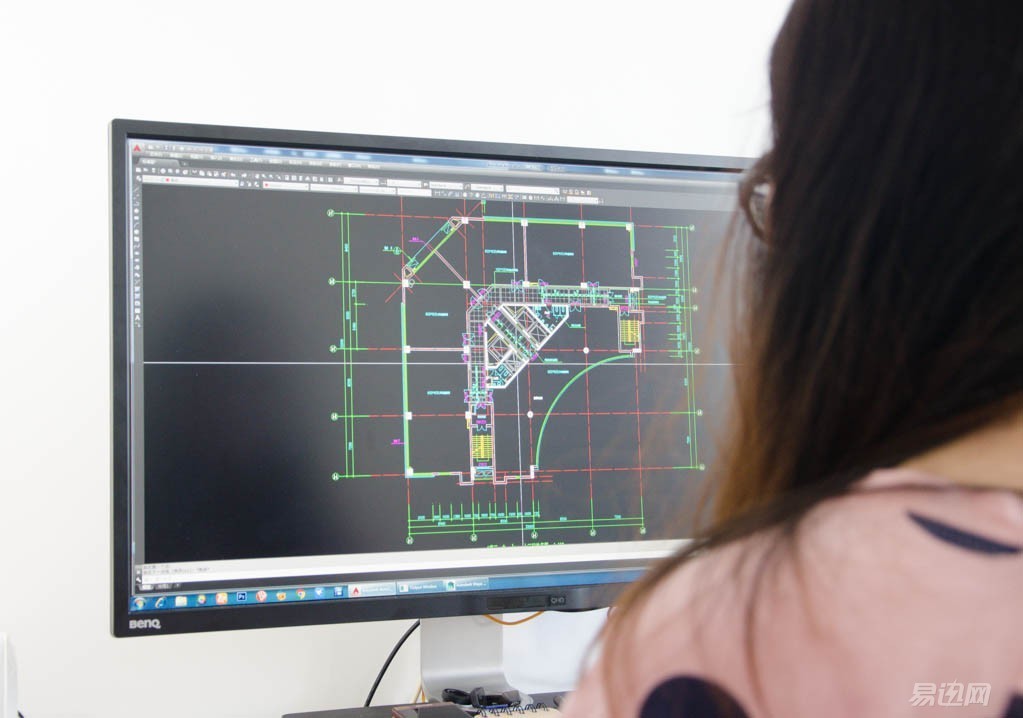
The effect of the monitor is good or not. The circular arc after the magnification is known. If the monitor is still sleek after the arc is enlarged, it will appear jagged and broken at the low-end display. The following figure shows the effect of the original vector after magnification. The arc still maintains a sleek transition. In fact, when you really draw a picture, you don't need to enlarge it so much. The 32-inch display is already very large. Even the original proportions can clearly see the details.
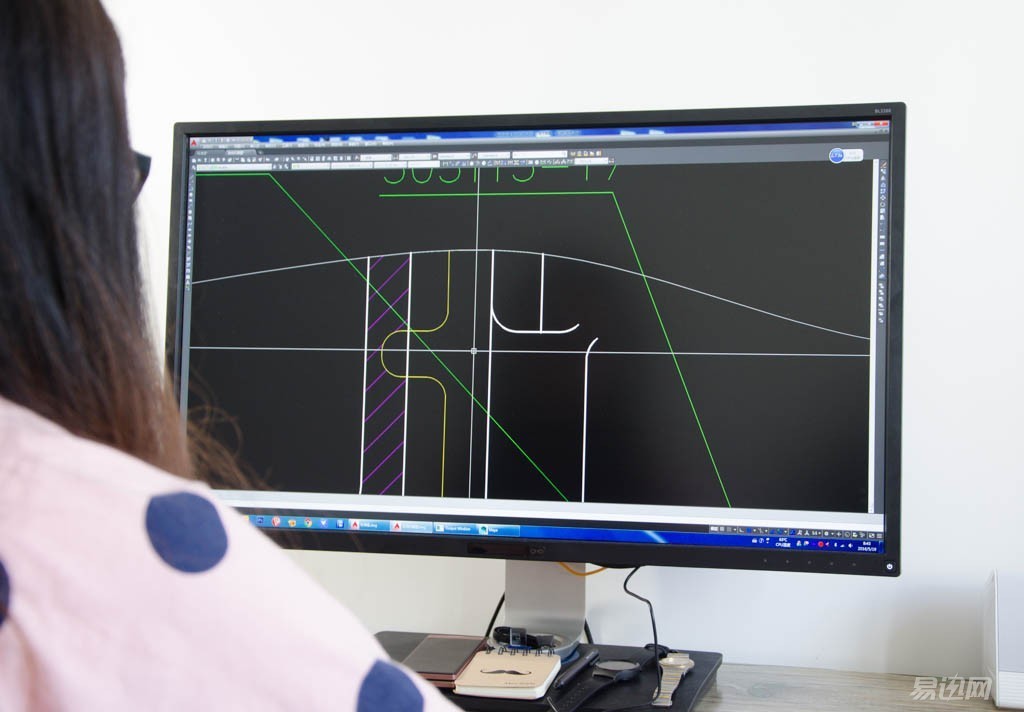
Similarly, the CAD/CAM of this display is displayed when running other 3D graphics software.
The model also has a better display effect. This is a recent Iron Man 3D model for a friend. Designers who do modeling often should know that the face is the most time consuming when modeling, because the details of various organs are more, so it will Often compare, squeeze, press, stretch and other operations.
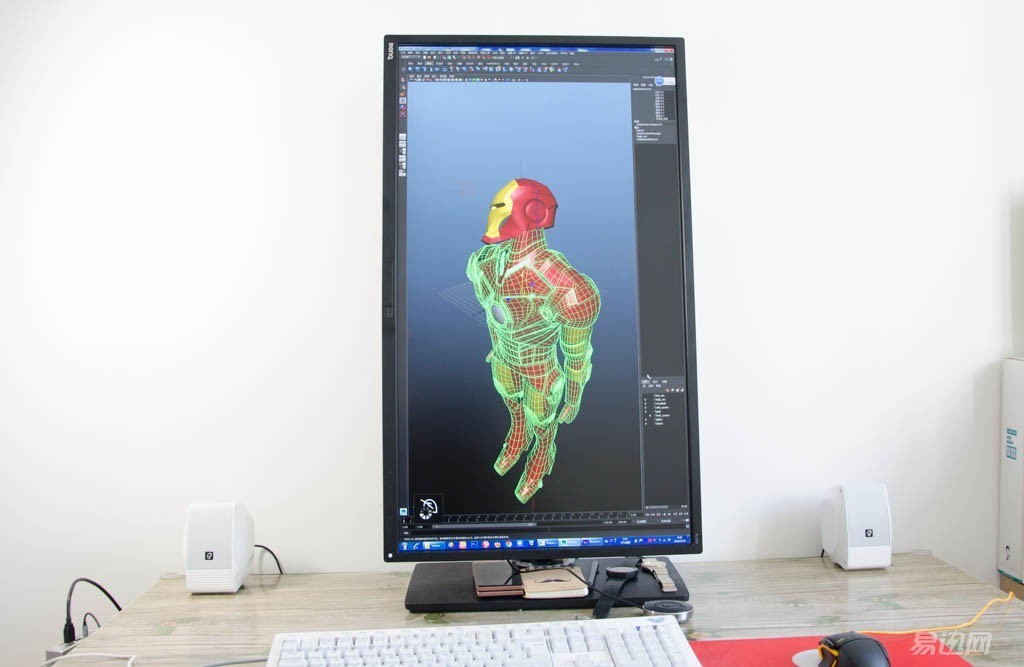
Before using 19 or 22 monitors, in order to see the lines need to often zoom, drag to local operations, after replacing the BenQ's 32-inch, the vision changes to open, in the CAD color display mode, line contrast change It is obvious, easy to identify, and easy to operate.
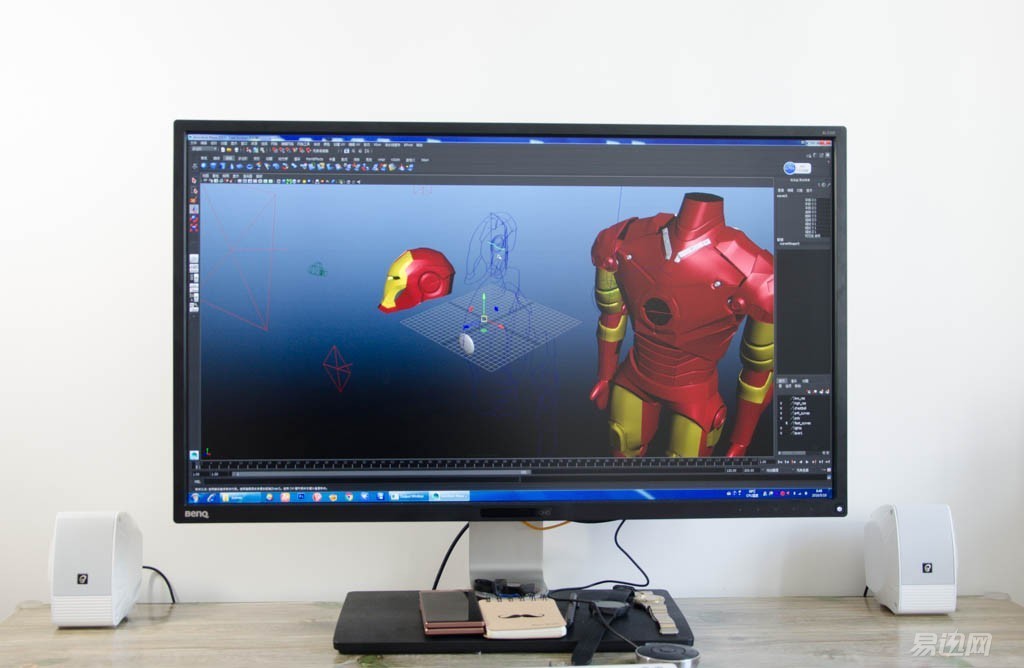
Because of the long time watching the screen, the eyes will often appear dry, astringent, swelling, pain and other symptoms, I believe this is the experience and experience that most designers have had, BenQ BL3200PT monitor keep up with the development of the times, equipped with a variety of Eye protection technology: no splash screen, blue light filter, reminding assistant. The eye-protection sensor detects environmental changes and intelligently adjusts the screen brightness. No splashing occurs under any brightness conditions.

In addition to not blinking, the monitor also supports filtering blue eyes, the ordinary display will produce blue light waves harmful to the human eye during work, blue light may cause eye damage, visual fatigue, headaches and sleep disorders, filter blue light technology Can effectively reduce the monitor's damage to the eye; in addition to the user can also set eye care reminder on the monitor, the monitor will pop up at regular intervals, reminding attention to rest and protect the eyes.

In the display group 32 inches is absolutely not a small size, the size of the video effect is very good, to what extent? I personally experience the feeling that it is the gap between watching a movie in a home theater and watching a movie in a movie theater. Whether it is a 1080P HD movie, a Blu-ray movie or a 4K movie, the performance on this monitor is completely beyond my expectation.

The picture has a high contrast, a strong sense of depth, and looks very transparent, with good image detail and accurate colors. Due to the limited shooting level, the effect may not have been shot in the real shot diagram, and the display's actual effect is indeed more than expected.

The monitor has a built-in speaker and no extra audio cable is needed to connect it through the HDMI cable. The built-in speaker is used daily enough. When the volume is up to 80%, it will not appear popping sound. Of course, if you really want to put the monitor's video and audio The effect is best, or it is recommended that independent speakers, such a good monitor, do not deserve a good speaker, really a little white.

Video and audio entertainment can't help but what will this monitor do in the game? Can it have a shocking effect? Try using a game console to play a game of racing games. The response time of the racing game to the screen has a relatively high requirement. If the response time is too long, the monitor will be obviously smeared. The current mainstream gaming monitor has a response time of 1ms. -3ms, BenQ's display response time 4ms, although the difference between 1ms, but in the game real shot pictures can be seen, the display's performance is still very satisfactory, no high-speed vehicle running during the discovery of smear, card Dayton, tearing and other phenomena.

The background of the game setting is that the city roads are racing at night, and the light on the road is not enough, but the game scene is converted very quickly, the ordinary display is prone to the loss of dark scene details, BenQ's dark part of the monitor balance ability can also be circled The response time of the dynamic picture is 12ms, which can easily cope with the rapid change of the dark scene, and even the dark scene can have clear and bright visual effects. In the photos we took, we saw scenes with smears, but there were no trails when we actually looked at the monitor. The reason for the smearing was that the shutter speed was too low when I took the photos.

Passing FireWire is a game I like to play. When I play in the amateurs, I use it to relax my spirit. The monitor used in the past has a small field of vision. When the opponent is hidden behind obstacles, I often cannot see clearly. Since I used BenQ this big After the display, when the basic opponent flashes a little bit of head, it can be clearly discovered. With a direct shot, the probability of headshots has increased a lot.

When I did not change the BenQ monitor before playing CF, if the opponent was hiding in a dark corner, it was a dead angle for me. Thanks to the dynamic contrast ratio of the monitor:1, it is also able to see the corners of the opponents at long distances. , do not hesitate to shoot a headshot feeling is cool. Do not say anything else, just talk about the true degree of this game scene on the line, take a look at the sky clouds, very realistic, so this monitor is enough to meet the gaming needs of eSports players.

Also in the LOL, the 3D effect of the game screen is also very good, whether it is to enlarge the skills or show skills, the visual effects brought by the BenQ BL3200PT is definitely not only shocking so simple.


to sum up:
Through the previous experience, I believe that you have clearly felt that BenQ's monitor has performed well in audio, video, office, entertainment, games, and design, and the monitor also has a lot of highlights, but these highlights are the best. In the poking, I can switch the display mode and smart stand by one key. The external OSD button can be very convenient and quick to switch various modes. Friends who often do design can feel the CAD/CAM mode of this monitor. It is really Design the gospel of the dog, and the flexible support of the product can be lifted and rotated at multiple angles, always finding a convenient angle.
Of course, I do not deny other advantages of the display, such as 32-inch ultra-high resolution, 100% sRGB standard color display, 10bit panel, eye-sensitive design, DP high-definition digital output interface, Blu-ray filter, smart support, intelligent split screen, etc. , These parameters or functions are just a little practical to use, product features, appearance design, application of the effects of experience and color are very good, you can be sure that BenQ BL3200PT monitors in the field of office displays, commercial displays Or the field of e-sports is very competitive.
insufficient:
Of course, for now, this monitor is still inadequate, such as: Although the VGA interface, DVI interface, HDMI interface, and DP interface is not missing, but the number of HDMI interface is too small, there is only one group, I hope to be able to produce a future With 3 sets of HDMI interface, so you can put the game console, smart box all received display. Then there is the lack of a level indicator in the monitor, and there is always a feeling of unevenness after the adjustment. Of course, if the monitor is able to add a set of USB ports that can be charged with a large current, it is even more perfect.