1: Download the TV 2.6.1 version, if you have a new version, please delete and re-install this version (TV installed with a U disk) directly on the phone or tablet to install this
2: Be sure to cut off the network after you finish (mobile phone or tablet turn off WIFI or traffic)
3: Open the TV home software and then go to the network at this time you can see the following interface
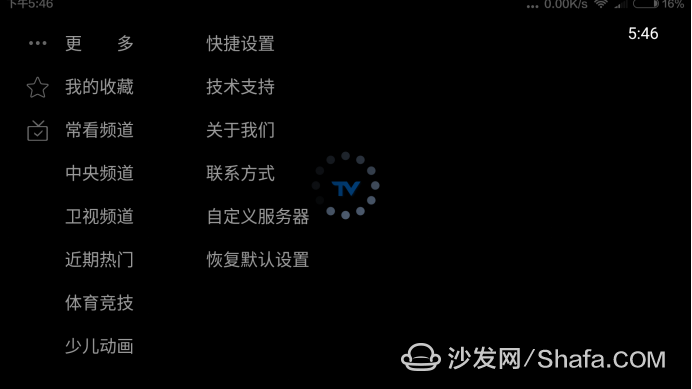
5: Select custom server, directly copy this link in http://mydiy.b0.upaiyun.com//fyxs/dsj.json 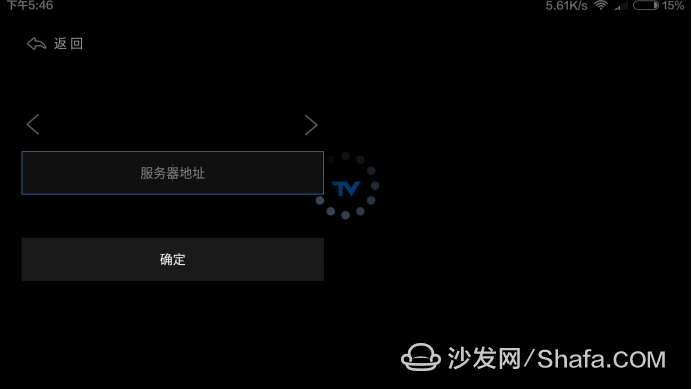
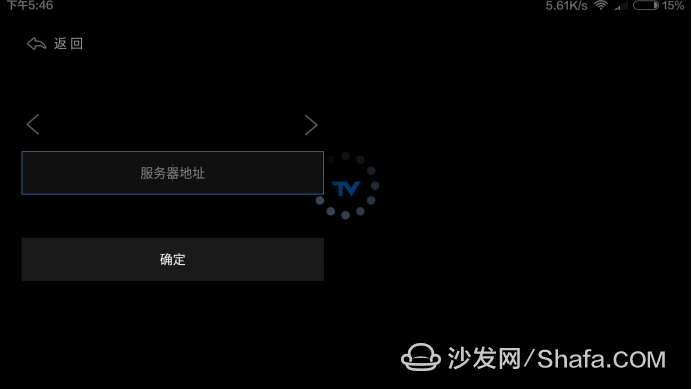
After confirming, it will prompt to add a custom server successfully. (If it is unsuccessful to re-operate) Quit the software and reopen it. After the upgrade is completed, you can open the custom program. However, there is no program yet. You have to follow the instructions below to add the program source.
Add program source on TV: Insert the software to insert the U disk to download the channel.txt file, and the software will automatically add it. Channel.txt file can be modified
Mobile phone add custom source method:
Copy the custom source file channel.txt to the phone storage (not the SD card): Android/data/com.elinkway.tvlive2/files/channel/channel.txt (mobile phone or tablet file manager or RE manager operation)
Define success
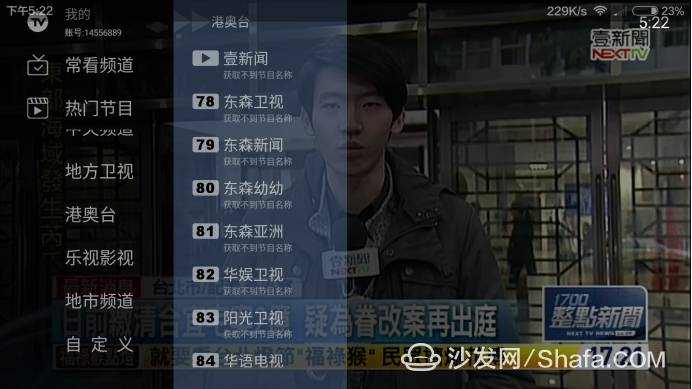
Try is not a surprise channel.txt this file inside the program source can find their own in the forum, modify their own to add on the line. The format is added after this method is saved, and then the newly modified file is replaced by the method of adding the source of the program.
Installation package and video tutorial download: http://bbs.shafa.com/thread-1335990-1-1.html