Some time ago Aunt pushed a recent good price of Logitech G502 319 yuan, just daily use of Sairui Sensei Raw occasionally double-click and scroll wheel have problems, decisive orders, the final 200 yuan to buy, do not have to wait until the 618 . Many people say that after a period of use, there are prone to quality problems, but they are purchased at Dongge's home. Therefore, after-sales service is still relatively safe. After all, the warranty period is 3 years. Before that, Sensei Raw has spent about 3 years.

 Logitech G502 glare adaptive game mouse RGB mouse 399 yuan feature-rich secondary flagship mouse Jingdong direct link View Encyclopedia
Logitech G502 glare adaptive game mouse RGB mouse 399 yuan feature-rich secondary flagship mouse Jingdong direct link View Encyclopedia 
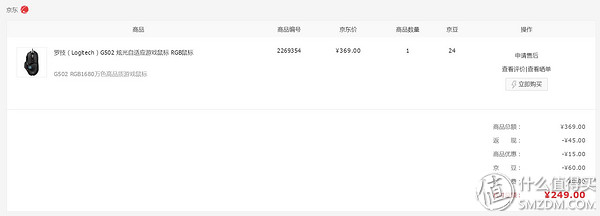
The next day after the order was received, the speed was still very fast.
Logitech G502 mouse out of the box


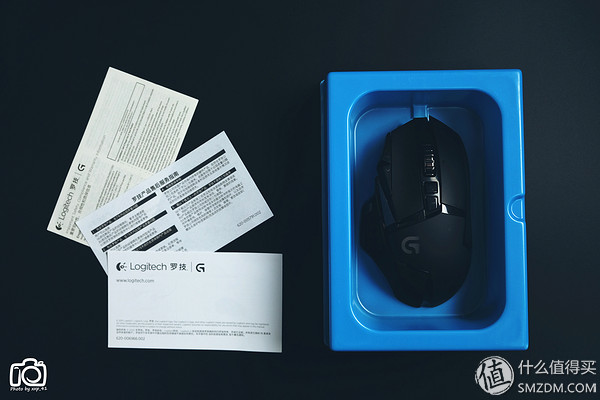
Logitech G family of peripherals are basically black and blue packaging, naturally this Logitech G502 mouse is also such a color package. The box marked with some of the characteristics of the mouse parameters, and specifically noted support for 16.8 million custom RGB indicator, with five weights, and supports macro recording customization.
[Logitech G502 mouse details]


Logitech G502 mouse is the first "adaptive" gaming mouse, its sensor called "Delta Zero"
Delta Zero adaptive sensor technology, this sensor will emit high-frequency light to the outside world every moment, the light reflected from the obstacle will have a slight difference, the Delta Zero sensor can detect the difference and make adaptive adjustment. . According to the logic, this technology can automatically correct for different reflectivity surfaces to ensure that the mouse is used to achieve the best game state on any surface.


Simply speaking, self-adaptation is able to deal with most mouse pad of different materials. In addition to surface adaptation, there is also ultra-high precision, up to 12000 DPI settings, real-time control in the game, different DPI settings can satisfy different games. demand. Its optical sensor can be tracked at a high speed: 300 IPS, recognizing movement speeds in excess of 7.5 m/s, avoiding "skipping", "drop frame" and other issues during fast movements.



Although the Logitech G502 is an RGB gaming mouse, only the G letter LOGO and the side DPI indicator of the mouse can adjust the light color, so there will not be too much light pollution on the whole. The mouse cable also uses a braided cable, which is more durable than the ordinary PVC rubber cable. The Sensei Raw I used earlier is also a braided cable, but it is relatively rigid and takes a long time.




Logitech G502 uses an irregular shape design, can only apply to the right hand grip, it is based on the G500 as a prototype and a small change evolved. Logitech G502 looks like the matte part looks like the same material, but in fact it's left and right side skirt part is a rubber layer with anti-slip texture, the rear cover is UV wear layer, the left and right buttons use special The oleophobic coating is a combination of three different materials with the same visual appearance.

The Logitech G502's scroll wheels are made of metal and have large teeth. I personally prefer the Logitech G502's scroll wheel design, which, like my Logitech MX MASTER mouse, supports dual mode switching: normal damped roller mode and undamped roller mode
 Value Friends Gold Exchange Logitech Logitech Logitech MX MASTER Bluetooth dual-mode wireless mouse Logitech MXMASTER Bluetooth dual-mode wireless mouse Logitech MXMASTER Bluetooth dual-mode wireless mouse Ultra-practical wheel encoder 569 yuan JD.com View Encyclopedia Details I am at Friends of Welfare...xxp_41| Likes21 Comments55 Favorites28 View Details
Value Friends Gold Exchange Logitech Logitech Logitech MX MASTER Bluetooth dual-mode wireless mouse Logitech MXMASTER Bluetooth dual-mode wireless mouse Logitech MXMASTER Bluetooth dual-mode wireless mouse Ultra-practical wheel encoder 569 yuan JD.com View Encyclopedia Details I am at Friends of Welfare...xxp_41| Likes21 Comments55 Favorites28 View Details 


Logitech G502 left and right buttons are irregular design: the overall tilt to the right, in line with the ergonomics, the fingers on the left and right buttons on the feel is still relatively comfortable, the left and right buttons are also relatively long, press the paragraph feel crisp.


On the left side of the button is the G7 and G8 shortcut keys. The scroll wheel can also be used to customize the shortcut keys, and it can be scrolled left or right, which is very convenient. Below the scroll wheel is the scroll wheel dual-mode switching key. The mode switching key is not programmable. The bottom is the G9 shortcut keys, G9 shortcut keys I use to feel up and feel more awkward, but for the game's special skills macro custom settings, it is more convenient and quick.


The shortcut keys are also placed in the position where the thumb is placed: DPI Shift and G4, G5 shortcuts, the same can be customized.

The bottom of the Logitech G502 can be uncovered with a counterweight. The bottom cover has a magnetic suction clasp.



There are a total of 5 matching weights, each 3.6 grams, can be combined according to each person's feel with the weight of the combination, as to whether or not to add the entire part of the weight, or to see the individual, I think without weight G502 Already feel good, so no increase.

Logitech G502 Many people say that the nameplate serial number on the mouse and the serial number of the box are not suitable. It is suspected that it is a two-handed mouse. In fact, Logitech's nameplate serial number and box serial number are always on the wrong number. One day, when you find that the serial number is more than one, it means that Logitech is tricky.
Logitech G502 mouse grip feeling


Logitech G502 grip is still relatively comfortable, is a type of large mouse, the back part of the mouse can hold the palm of your hand, just for the palm of the adult boys, if the female hand is small, the grip will feel Relatively large.
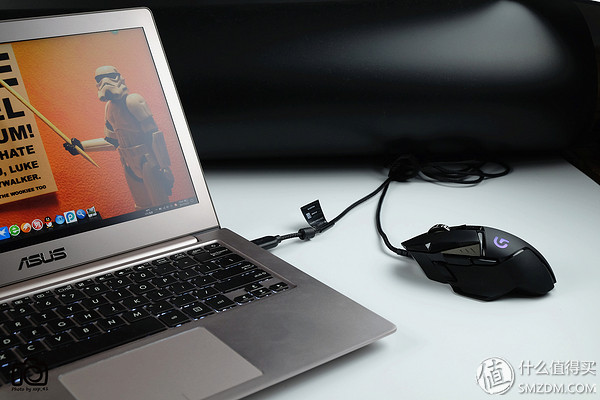
After downloading and installing the Logitech G series game software, you can fine-tune the mouse and set up macro customization.


Logitech G502 mouse is a good place to be able to achieve on-board memory and local computer on the game's macro definition configuration file read and load. Previously used Sensei Raw to achieve fine-tune the mouse is also required to complete the software, but the difference is not to achieve on-board storage settings, only through the installation software after the Internet login account to download the button configuration file previously stored in the cloud, so If you do not have access to the cloud configuration file in the absence of a network, this is not a good place. However, after using the G502, there is no concern for Sairui.



The Logitech G502's custom buttons and macros are all very rich. In the past, the US-Canada RATI used in notebooks has fewer customizations and limitations.



The RGB lights can be freely defined and turned off. The default surface debugging of the G502 presets its own cloth mouse pad and hard surface mouse pad, and can also customize the surface micro debugging of the mouse pad to achieve the accuracy of the mouse. This function is aimed at the game. The player is more practical, although there seems to be no difference, but the game player needs the accuracy of the mouse to reach the frame when the mouse is not only to achieve accuracy, but also to the mouse pad feedback to be precise.


Software can also record mouse button heat maps to analyze game strategies
Logitech G502 Mouse Rate Report Test125 speed:
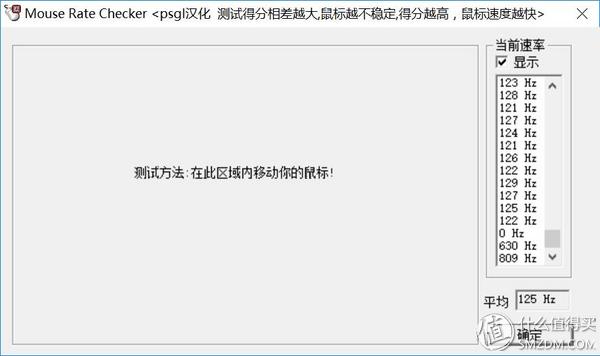
250 speed:

500 speed:
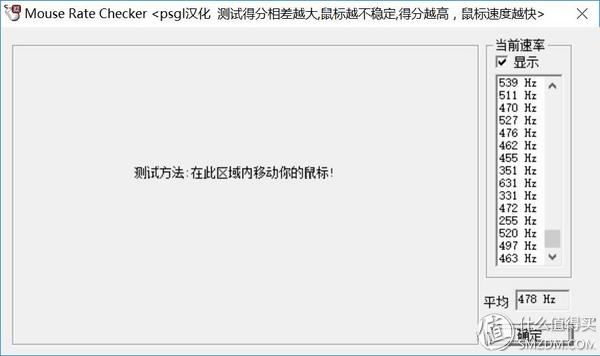
1000 speed:
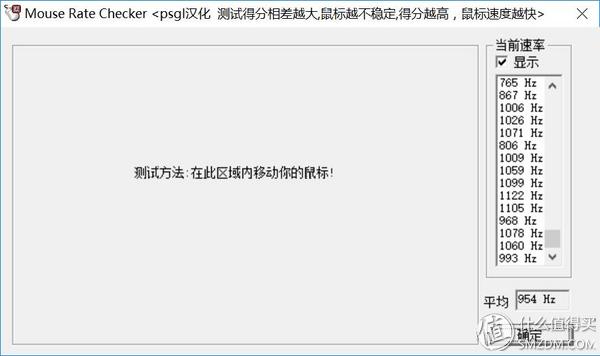
At 500 and 1000 speeds, the deviation is still relatively large, but here is also because of my mouse pad problem. The mouse pad is relatively poor and can still explain the problem of this large deviation.
Quick circle speed:
125 speed:

250 speed:
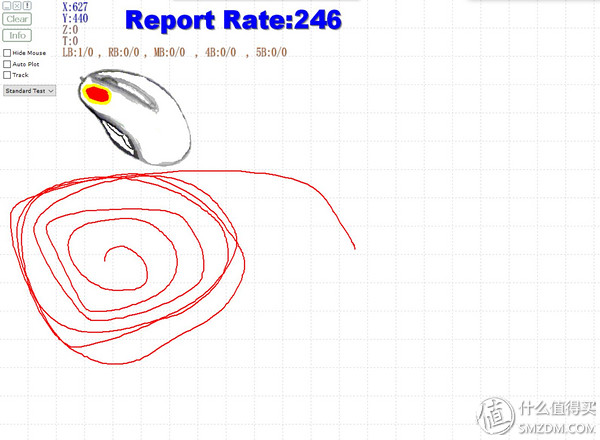
500 speed:
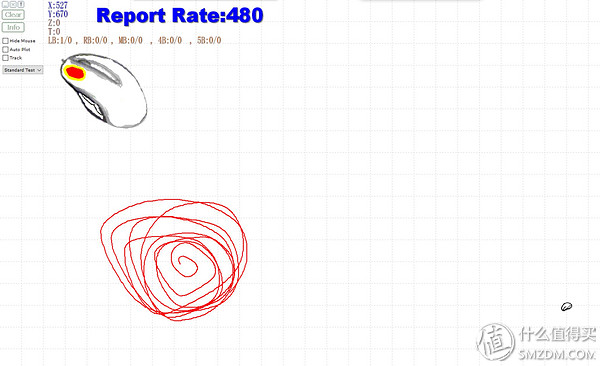
advantage:
Like the Logitech MX MASTER mouse, it supports dual-mode switching;
Macro customization is rich;
The scroll wheel of the mouse is relatively large. Personally likes the big wheel, feels good;
The large mouse design can hold up the palm part and hold the mouse for a long time to reduce fatigue;
Disadvantages:
The distance between the DPI Shift and G4 combination buttons is relatively long, difficult to press;
The DPI Shift button is overly positioned, the thumb must be enough to press the belly button before it can be used, or you can only press the finger to the edge;
There is a lack of shortcut keys on the right side of the button. Unfortunately, if you add a button on the right side, you can set more macro customizations.
Unfriendly Mac support, no Mac gaming software;
The overall experience of the Logitech G502 mouse is still very good, although there are some minor design flaws, but I like it is mainly to achieve onboard memory, avoid the possibility of network access to mouse configuration files after replacing the computer. The left and right mouse button oil resistance is also very good, with about 1 month time, the mouse left and right buttons have no traces of grease, compared to skin-like coating is much better, the previous Sairui side is kind of skin After 3 years of use, the skin-like coating has aged and shedding. Logitech G502 solves the problem from the basic raw materials, instead of solving it through the coating, which I prefer. Although this Logitech G502 is positioned as a mid-range gaming mouse, it is more than enough to respond to custom-made shortcut macro customizations, and the appearance is not too fancy. The appearance is a practical gaming mouse that is quite satisfactory.
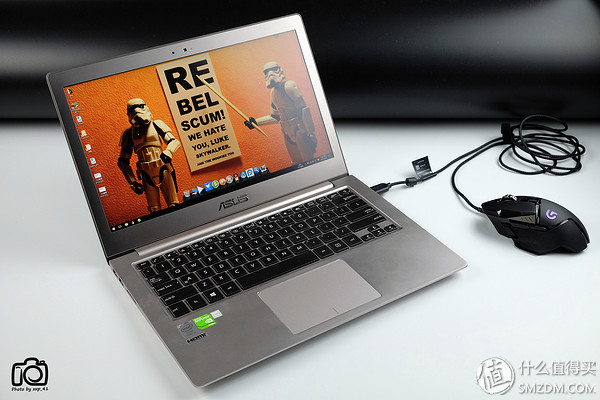
Dc Charging,Dc Ev Charger,Car Charger,Ev Car Charger
EMoreShare International Trade (Suzhou) Co., Ltd , https://www.emoreshare.com