Xiao Bian today taught friends how to install and use the millet box and matching TV sets.

Tools / raw materials
Mi Box.
TV, divided into two types: 1, with HDMI interface TV. 2, without HDMI interface, but the ordinary AV line interface TV. So don't worry about your TV!
PS: The official website to buy the default with hdmi line, if you need AV cable to buy in the accessories.
Then ps: HDMI interface is trapezoidal, av line is red, yellow and white lines.
The nearest power supply, this is equivalent to nonsense, but I also suggest that the box power cord has 95CM, you need to pay attention to the distance ~
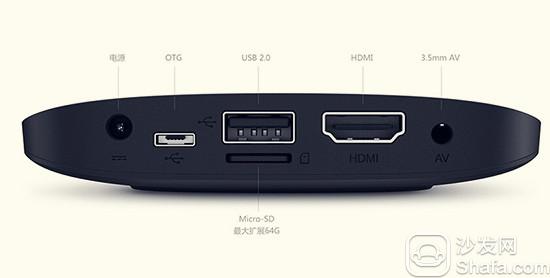
There are five interfaces behind the box, introduced from left to right:
1, AV port, if you use the AV cable, the other end is connected to this.
2, OTG mouth, connect U disk through otg line.
3, network cable interface (box can also receive wireless, rest assured).
4, HDMI interface.
5, power interface
installation
1. Insert hdmi line (av line insert av port) on the box.
2. Continue plugging in the power cord.

Then go to the TV to install it: plug the box into power.
Find the HDMI port of the TV, insert the line (AV line is the same, I only have the HDMI line, so I do not show here)

After the final connection, the box headlights are on
Turn on the TV and use the original remote control of the TV to adjust the source to the HDMI option (AV interface user, turn to the appropriate signal option)
PS: At this time, the set-top box of radio and television may not be started. The remote controller for adjusting the signal source is the original TV set, not the wide-area set-top box. Please note!
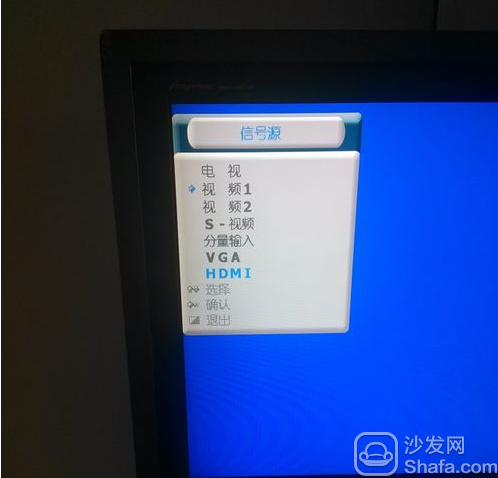
Wait a minute, a splash screen appears, wait for it
Enter the millet system, enter the settings interface, find the application.


Find - account security - unknown source installation - ADB - switches are selected - allow
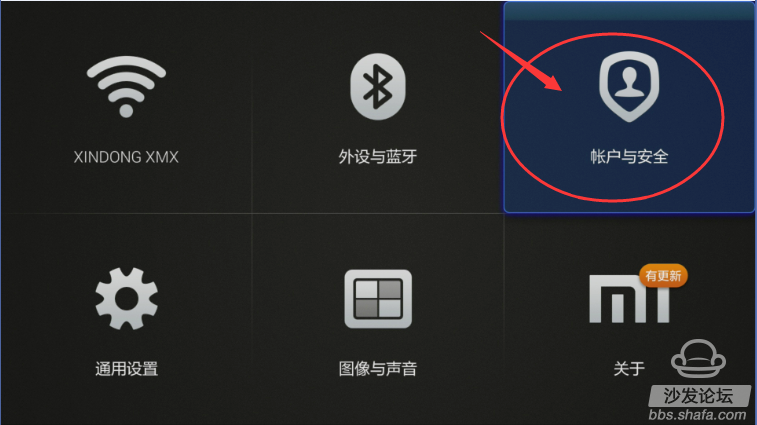

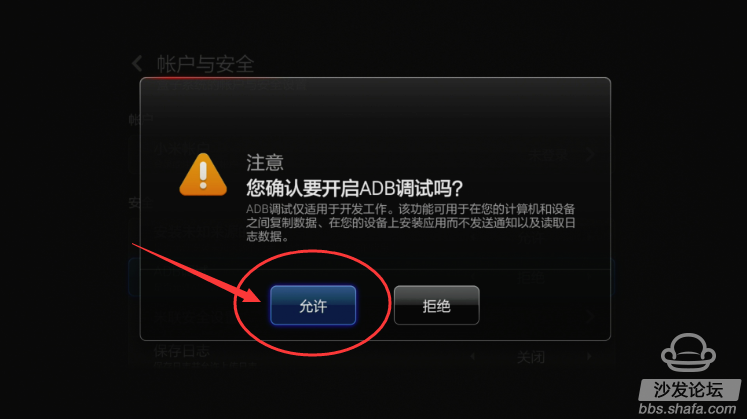
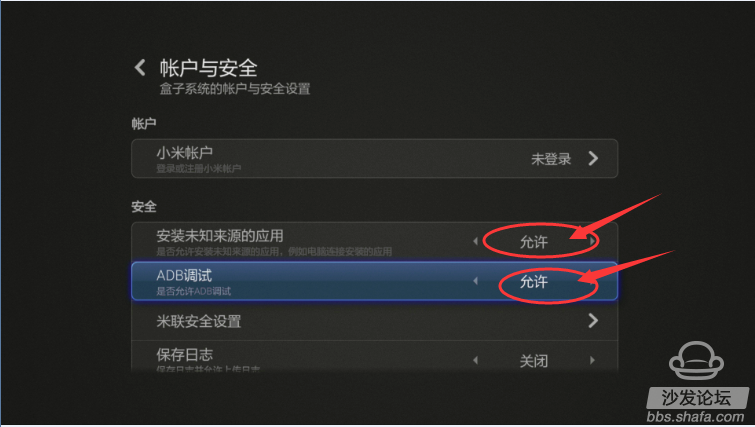
Take the wireless connection (WIFI) as an example, find your home WIFI account and enter the correct password.
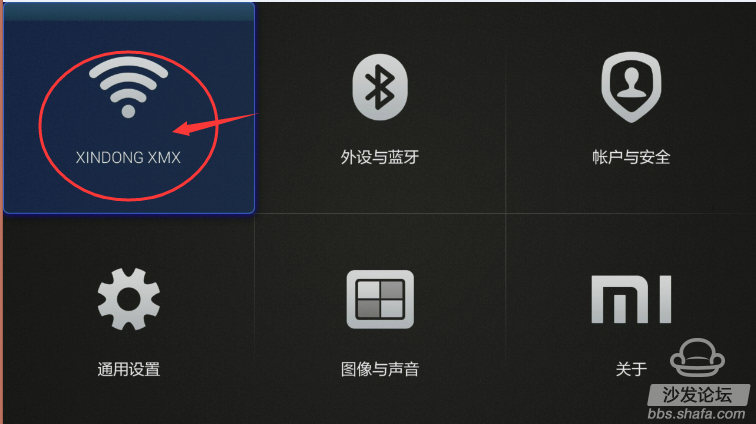
Now you can experience the happy experience of the millet box. If you feel that the box's own application does not like or have the movie video or channel you want, you are recommended to install a third-party application platform sofa butler to install your favorite in the house. TV application.


Click to view the sofa butler installation tutorial

Tools / raw materials
Mi Box.
TV, divided into two types: 1, with HDMI interface TV. 2, without HDMI interface, but the ordinary AV line interface TV. So don't worry about your TV!
PS: The official website to buy the default with hdmi line, if you need AV cable to buy in the accessories.
Then ps: HDMI interface is trapezoidal, av line is red, yellow and white lines.
The nearest power supply, this is equivalent to nonsense, but I also suggest that the box power cord has 95CM, you need to pay attention to the distance ~
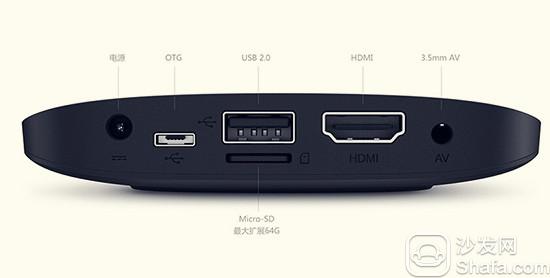
There are five interfaces behind the box, introduced from left to right:
1, AV port, if you use the AV cable, the other end is connected to this.
2, OTG mouth, connect U disk through otg line.
3, network cable interface (box can also receive wireless, rest assured).
4, HDMI interface.
5, power interface
installation
1. Insert hdmi line (av line insert av port) on the box.
2. Continue plugging in the power cord.

Then go to the TV to install it: plug the box into power.
Find the HDMI port of the TV, insert the line (AV line is the same, I only have the HDMI line, so I do not show here)

After the final connection, the box headlights are on
Turn on the TV and use the original remote control of the TV to adjust the source to the HDMI option (AV interface user, turn to the appropriate signal option)
PS: At this time, the set-top box of radio and television may not be started. The remote controller for adjusting the signal source is the original TV set, not the wide-area set-top box. Please note!
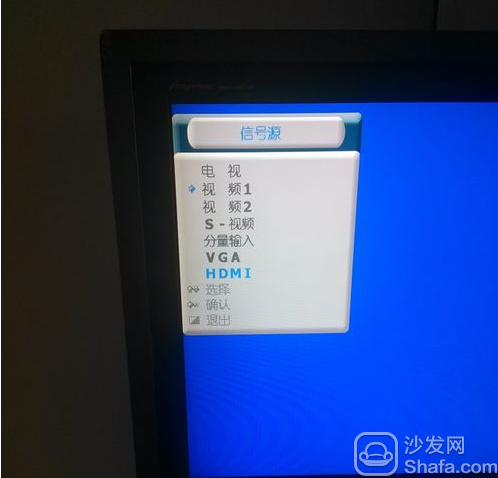
Wait a minute, a splash screen appears, wait for it
Enter the millet system, enter the settings interface, find the application.


Find - account security - unknown source installation - ADB - switches are selected - allow
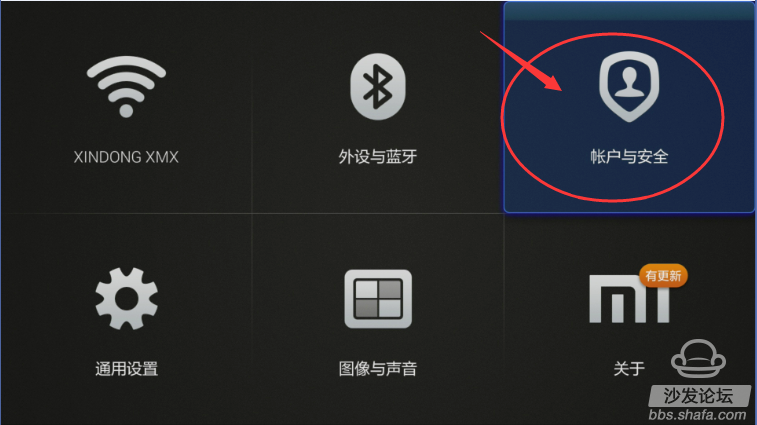

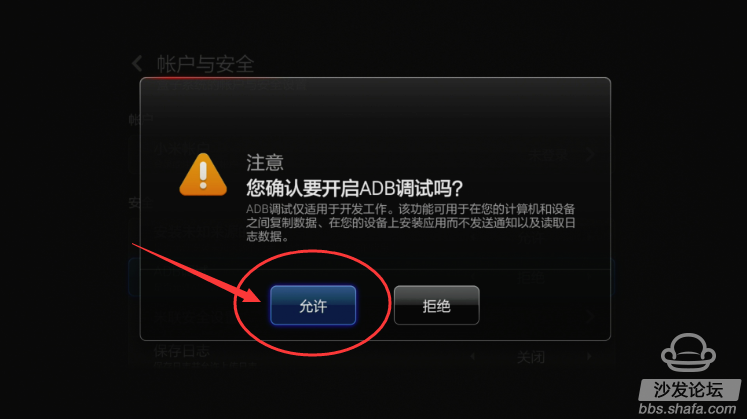
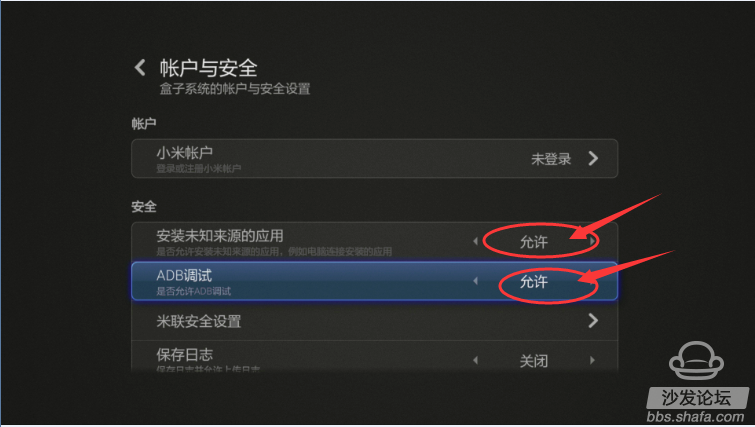
Take the wireless connection (WIFI) as an example, find your home WIFI account and enter the correct password.
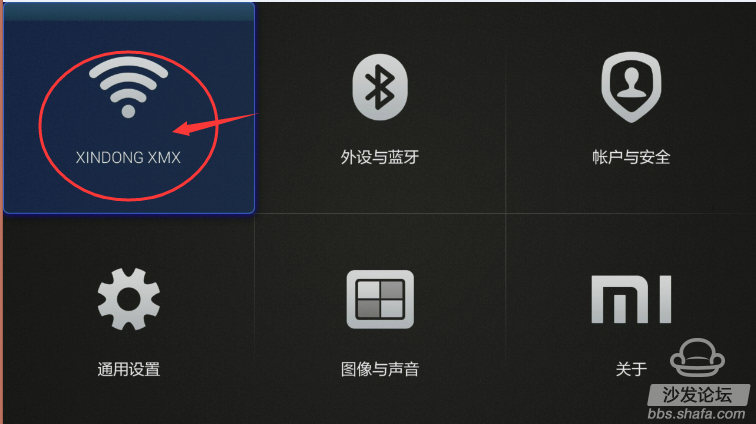
Now you can experience the happy experience of the millet box. If you feel that the box's own application does not like or have the movie video or channel you want, you are recommended to install a third-party application platform sofa butler to install your favorite in the house. TV application.


Click to view the sofa butler installation tutorial
Current transducer,Fluxgate current sensor,Current sensor,High precision current sensor
Shanghai Zhilong Electronic Technology Co.,Ltd , https://www.zhilongsensor.com