Many TV users reported that they always jumped out when they watched VST's all-inclusive video. This made it very annoying for the friends who enjoyed the show. Xiao Bian also encountered such a situation. Not only did VST converge on the smart TV. After all, what kind of love arts, mango TV, HDP broadcast live, etc. have encountered, this is how it happened, how to solve it? See how Xiaobian enlarge the trick.
I. Software incompatibility
Looking at the smart TV application market, there are few application software developed specifically for television. Most of them are improved versions of the mobile phone apk. There are some uncertainties on its own, or its BUG is relatively large, and the market needs to be updated. The latest version of the software may have incompatibility with the system of the network STB. Therefore, you should first try to play other video software. If you do not jump out, then it is the problem of the VST all-aggregation software version. If you still jump out, try the following method. .
Solution:
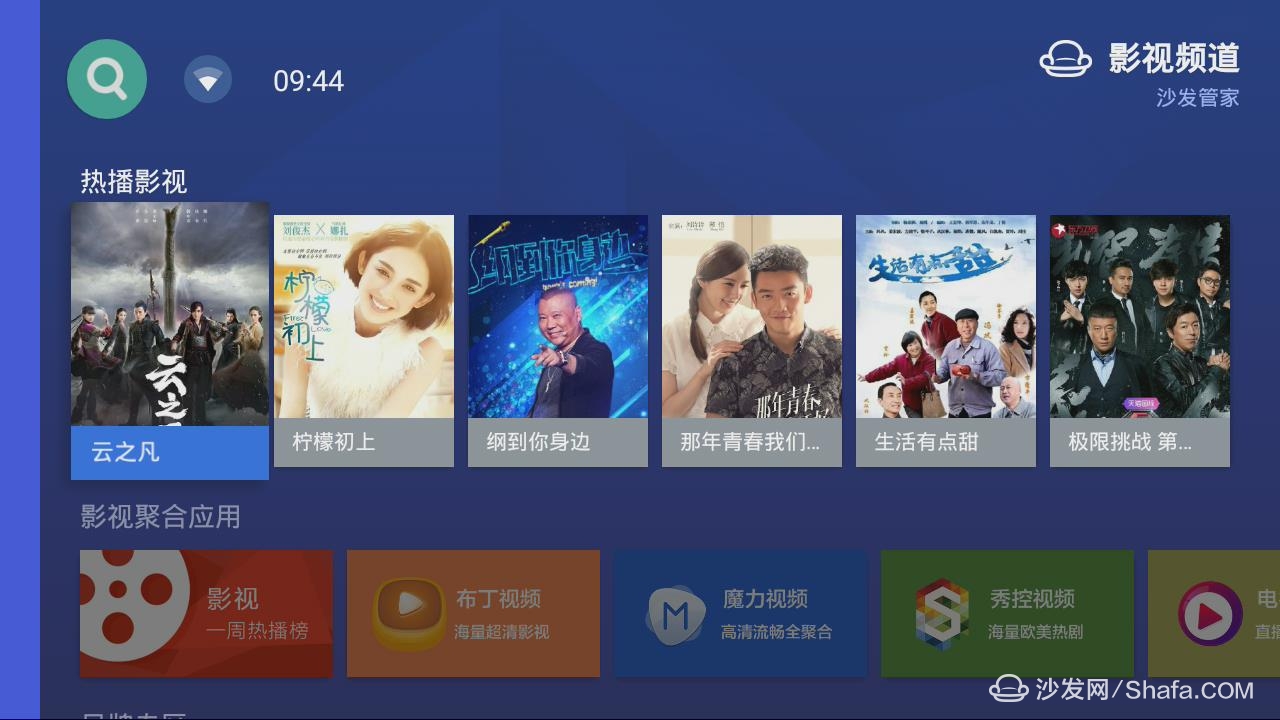
Enter the sofa butler to download some application software such as pudding video, TV cat video, iQiyi Litchi TV, Mango TV, HDP live.
Two. Memory occupied too
Frequent friends who use computers know that without opening a program, computer memory will be occupied. This is the same reason that video software runs on smart TVs. The more video software you open, the more memory you use. When the memory is not enough, run the software and you will find that it is very stuck, especially if it is overloaded. To avoid damage to itself, the system will often force the software to shut down. This is why the video software will jump out.
Solution:
1. We can use the sofa butler or sofa assistant to clean up the garbage that exists in the operation of the smart TV. After cleaning, it can help release a department's memory. This speeds up the operation.


2. For this problem, the best solution is to use the sofa butler or sofa assistant to uninstall some software.

Third, the system is unstable
If the above two methods can not solve the problem that the software always jumps out, the biggest possible factor is the instability of the network set-top box system. Generally, we recommend to restore the factory settings, or you can also choose to flash, usually prefer to restore the factory settings. The risk is smaller. The procedure to restore the factory settings is to enter the system settings interface, select "About" - "restore the factory state."
Note: After the factory settings are restored, the system will automatically delete the software you have installed in the past. Therefore, individuals are not recommended to directly restore the factory settings before attempting the first two solutions.
I. Software incompatibility
Looking at the smart TV application market, there are few application software developed specifically for television. Most of them are improved versions of the mobile phone apk. There are some uncertainties on its own, or its BUG is relatively large, and the market needs to be updated. The latest version of the software may have incompatibility with the system of the network STB. Therefore, you should first try to play other video software. If you do not jump out, then it is the problem of the VST all-aggregation software version. If you still jump out, try the following method. .
Solution:
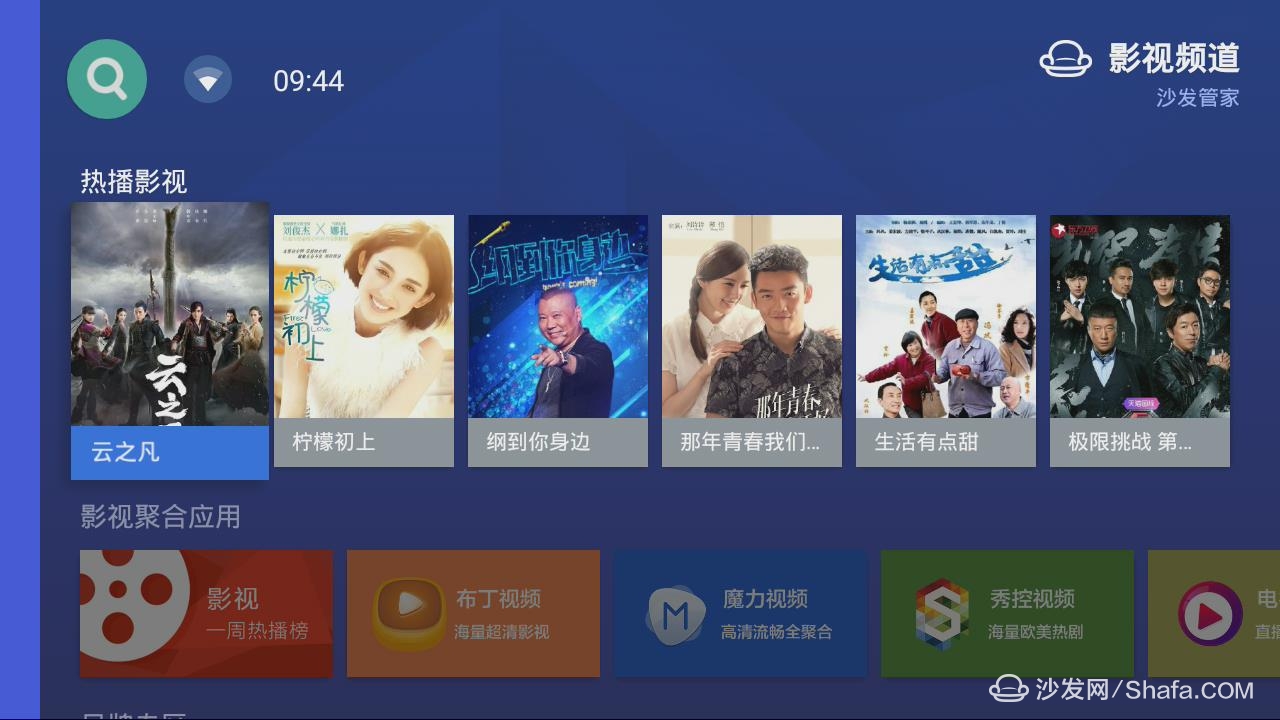
Enter the sofa butler to download some application software such as pudding video, TV cat video, iQiyi Litchi TV, Mango TV, HDP live.
Two. Memory occupied too
Frequent friends who use computers know that without opening a program, computer memory will be occupied. This is the same reason that video software runs on smart TVs. The more video software you open, the more memory you use. When the memory is not enough, run the software and you will find that it is very stuck, especially if it is overloaded. To avoid damage to itself, the system will often force the software to shut down. This is why the video software will jump out.
Solution:
1. We can use the sofa butler or sofa assistant to clean up the garbage that exists in the operation of the smart TV. After cleaning, it can help release a department's memory. This speeds up the operation.


2. For this problem, the best solution is to use the sofa butler or sofa assistant to uninstall some software.

Third, the system is unstable
If the above two methods can not solve the problem that the software always jumps out, the biggest possible factor is the instability of the network set-top box system. Generally, we recommend to restore the factory settings, or you can also choose to flash, usually prefer to restore the factory settings. The risk is smaller. The procedure to restore the factory settings is to enter the system settings interface, select "About" - "restore the factory state."
Note: After the factory settings are restored, the system will automatically delete the software you have installed in the past. Therefore, individuals are not recommended to directly restore the factory settings before attempting the first two solutions.
The material of this product is PC+ABS. All condition of our product is 100% brand new. OEM and ODM are avaliable of our products for your need. We also can produce the goods according to your specific requirement.
Our products built with input/output overvoltage protection, input/output overcurrent protection, over temperature protection, over power protection and short circuit protection. You can send more details of this product, so that we can offer best service to you!
Led Adapter,Mini Led Adapter,Security Led Adapter,Waterproof Led Adapter
Shenzhen Waweis Technology Co., Ltd. , https://www.waweis.com