Xiao Bian this brings you to the Tmall Box Youth Edition M11 how to see the operation of the local movie video analysis and installation of third-party applications.
Each box test experience, the author is very concerned about the local playback, a box of high and low performance, good and bad, not only in the network on demand, the local video playback capability can not be ignored. When the user inserts the USB storage device, the main interface will jump out of the external storage operation menu.
Local play
First of all, plug in the U disk to find the U disk read position, and then play!

Find USB1 in the multimedia player of the box and read the contents.

Find the list of movies that have been placed in the USB flash drive.

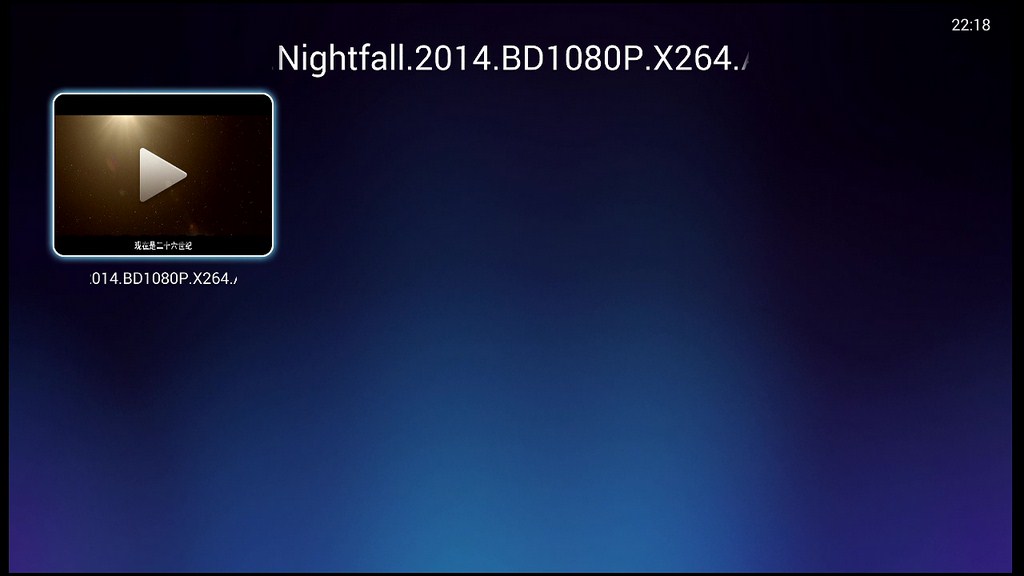

When the user selects a video, the system will automatically load the video resources in the USB device.

Because the Lynx Box M11 only supports 1080P, the test, I tested with multiple 1080P video. When the video is played, the user presses the menu button, the video player built-in menu will pop up, and the user can make adjustments according to the need.

summary:
Locally played video animation demonstration, you can see that the playback effect and player operation are very forceful in place, forward and backward freely, playing smoothly, the ability to leverage.

When new software is installed, in my application, users can find the corresponding software icon.
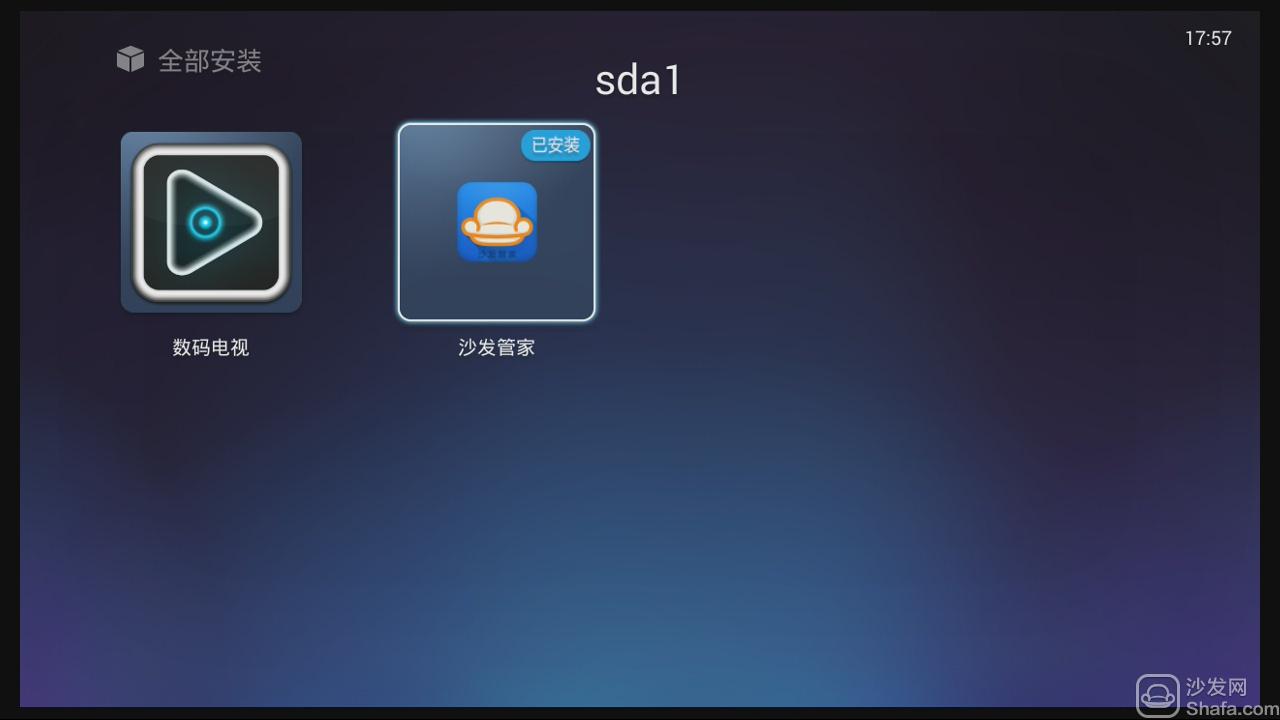


Feel free to find a software test at the sofa home. Use the VST everyone is using to make a demonstration:

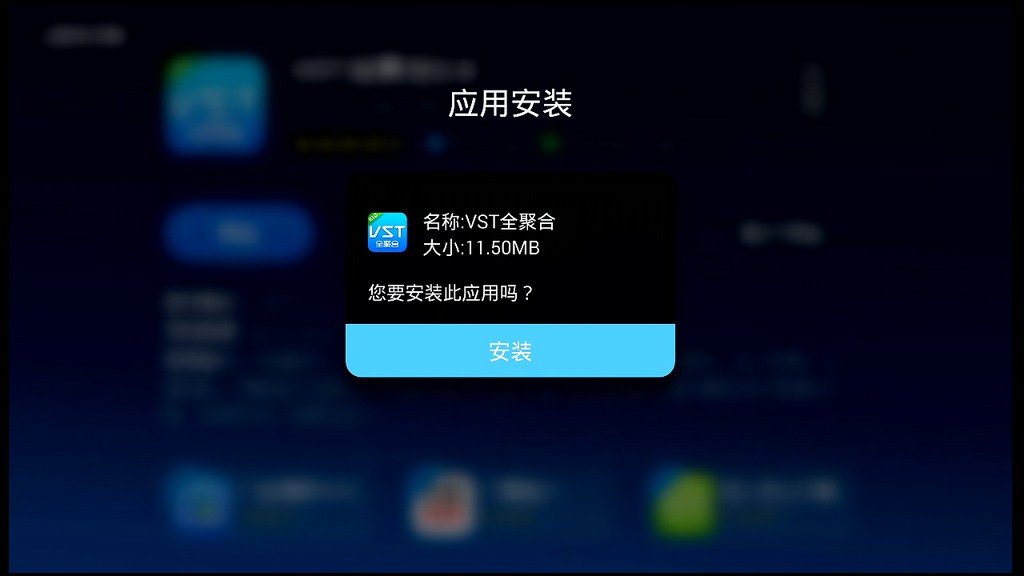

Every user wants their own box to cover more and more resources. At this time, the on-demand software that comes with the system may not meet everyone's needs. The installation of third-party on-demand software is a must.
Here is the most commonly used VST all-aggregate APP test in the box.

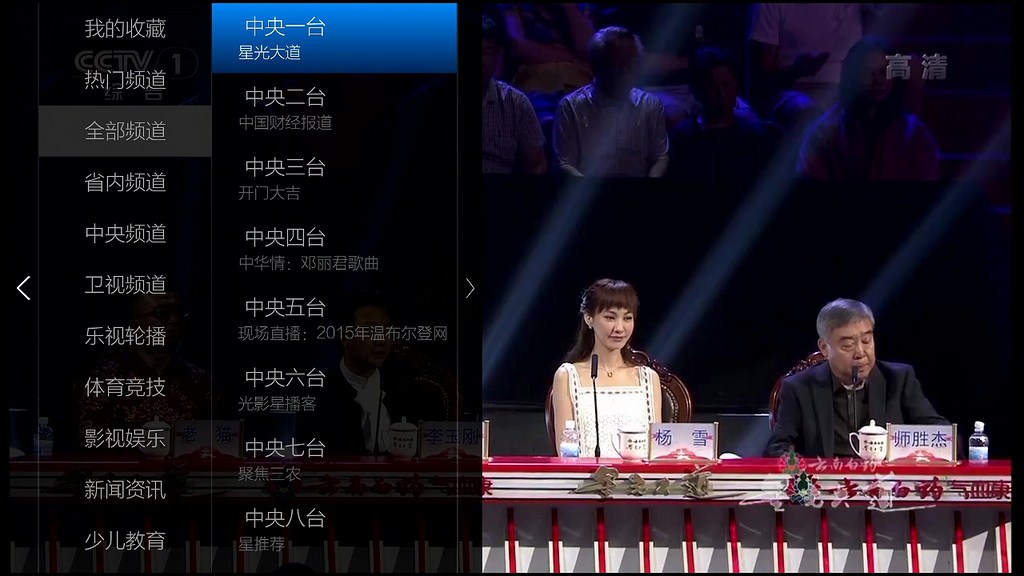








Lynx Box M11: Sofa Manager Tutorial Installation
Each box test experience, the author is very concerned about the local playback, a box of high and low performance, good and bad, not only in the network on demand, the local video playback capability can not be ignored. When the user inserts the USB storage device, the main interface will jump out of the external storage operation menu.
Local play
First of all, plug in the U disk to find the U disk read position, and then play!


Find the list of movies that have been placed in the USB flash drive.

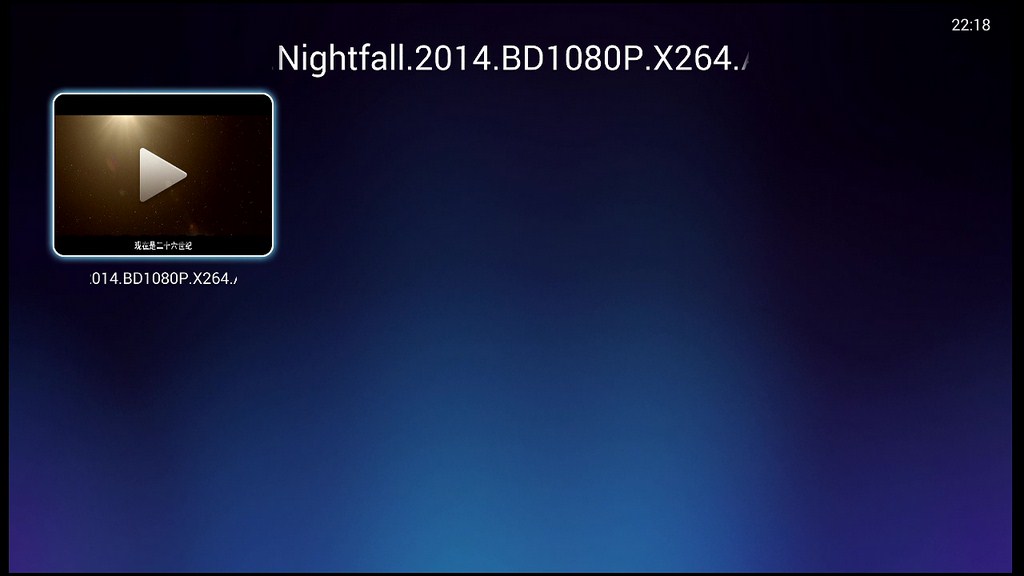

When the user selects a video, the system will automatically load the video resources in the USB device.

Because the Lynx Box M11 only supports 1080P, the test, I tested with multiple 1080P video. When the video is played, the user presses the menu button, the video player built-in menu will pop up, and the user can make adjustments according to the need.

Locally played video animation demonstration, you can see that the playback effect and player operation are very forceful in place, forward and backward freely, playing smoothly, the ability to leverage.
Although the Tmall box comes with the application center, but the box essence software is still relatively small, I strongly recommend the box user to install the sofa housekeeper, a good number of software into the box, the sofa butler is the author of the box to play only software. The APP that cannot be found in the application center can be downloaded to the USB device through the computer and connected to the box to identify the installation.
The specific operation is as follows:
The first step. Baidu search for sofa butler or enter the official website: Download the sofa butler APK into your U disk!
Step 2. Start the box and insert the USB flash drive into the USB port.
The third step. Pop-up "detected external memory" - "all", find the U disk in the sofa housekeeper (shafa.market....) APK, click OK to install!
Step 4. Go back to the desktop to find the installed sofa butler!

When new software is installed, in my application, users can find the corresponding software icon.
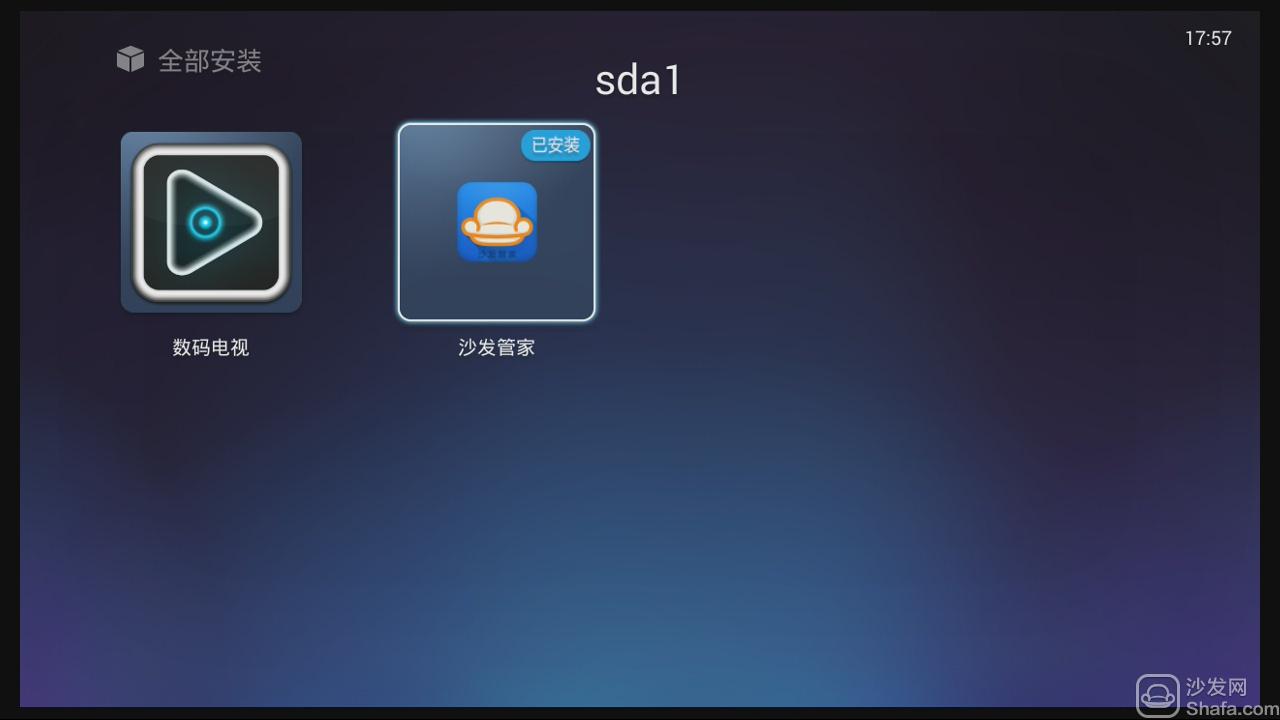


Feel free to find a software test at the sofa home. Use the VST everyone is using to make a demonstration:

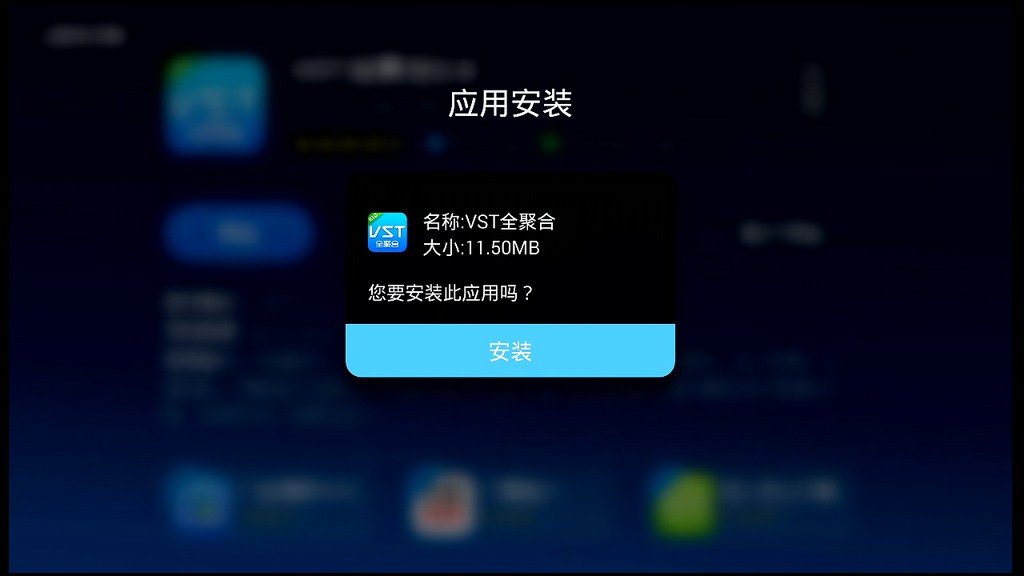

Every user wants their own box to cover more and more resources. At this time, the on-demand software that comes with the system may not meet everyone's needs. The installation of third-party on-demand software is a must.
Here is the most commonly used VST all-aggregate APP test in the box.

Live Channel
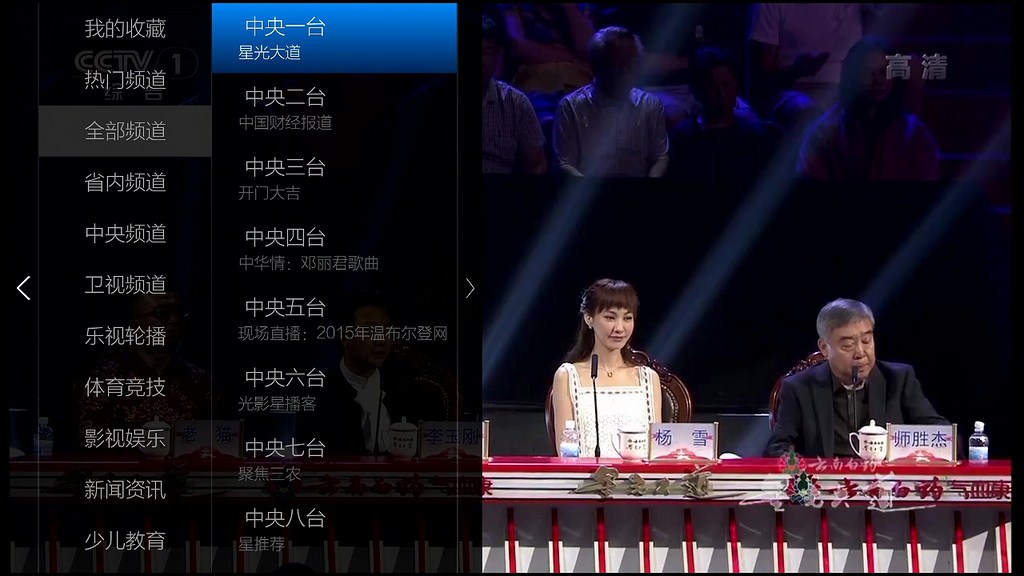



Let’s see how the movie plays





to sum up:
In the test, the Tmall Box M11 is compatible with third-party APPs and runs stably. In the VST test, there are no problems with live broadcast or on-demand broadcasting. The installation of a variety of third-party software will bring users more and more extensive network resources. Soon, download and install a sofa housekeeper, so that your box is not a single one.
In the test, the Tmall Box M11 is compatible with third-party APPs and runs stably. In the VST test, there are no problems with live broadcast or on-demand broadcasting. The installation of a variety of third-party software will bring users more and more extensive network resources. Soon, download and install a sofa housekeeper, so that your box is not a single one.
Lynx Box M11: Sofa Manager Tutorial Installation
China leading manufacturers and suppliers of DC Support Capacitors,DC Capacitor, and we are specialize in Electrolytic Capacitor,High Voltage Capacitor, etc.DCMJ DC Support Capacitors
DCMJ DC Support Capacitors
DCMJ DC Support Capacitors,Capacitors High Voltage,Dc-link Filter Capacitor,Dc Film Capacitors
YANGZHOU POSITIONING TECH CO., LTD. , https://www.yzpst.com