When a small partner starts to install a machine, he often runs into some minor problems. It is simply annoying. This is not the same as looking at the installed capacity of others. ! In fact, as long as we pay attention to these details, the installation of small partners can also become more smooth, perhaps not lose to veterans.

Processor direction can not see? This is the simplest
When installing the processor, the "standard" direction is determined by aligning the triangle marks on the processor and the base. Now there are also many motherboards that draw the triangle mark on the motherboard, but the black mark on the black base is always dark. It is difficult to see clearly. The logo on the motherboard may also be inconspicuous due to the influence of other logos and lines on the board. In fact, the Intel processor and slot on the waist (fool-proof positioning design), the AMD pin in the corner, are easier to see, you can quickly locate the features.

Processor positioned triangle flag
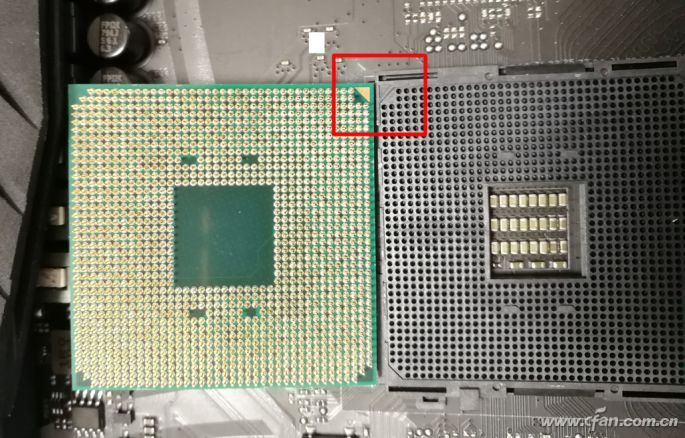
Can't see the triangle logo? Align the pin's missing corner position and install it.
CPU radiator has direction, to see before installation
It looks like the symmetric CPU cooler seems to be installed. It's not right. When installing the heat sink, it is best to select the direction according to the fan interface and connection location, so that the power cord as close as possible to the motherboard interface, and as far as possible straighten out. Because if the power cord needs to bypass half of the heat sink, it is likely to be cut by sharp fins or fan blades or interfere with the installation of memory, USB expansion, and other devices.

Reed SATA port, one saw the installation orientation
With a pull-out reed SATA interface, in the demolition time, the shiny reed is bound to face you, such as horizontal motherboard SATA slot, when installed, SATA interface reed is certainly facing the front, hard drive this The edges are similar. This is to ensure that the user can see the pull-out reeds at a glance and avoid direct damage.

Single card bamboo memory slot installation is more assured
The unilateral card bamboo shoot slot gradually became popular. According to the most “standard†method of parallel pressing, because there was no sound in the side of the card, there was not much sound, and there was no obvious action after the card was shot up. The memory is not inserted in place, so the memory is inserted obliquely and the contact is not in place. According to Xiao Bian's experience, when such a slot is inserted into the memory, it is completely possible to press the first side of the card, and then press the other side completely. It does not jam the memory like a double-sided card socket, but is easier to install in place. .

Unilateral card bamboo shoots are more prone to memory skew
Video card pressure can not go? Look at the I/O baffle limit hole
The baffle of the video card can't press down, can't screw it? At this time, do not press hard to see whether the bottom edge of the baffle is accurately inserted into the limit hole. Some limit holes of the chassis are relatively narrow, and the baffle can not be inserted when it is slightly bent. At this time, you can pull the video card baffle and adjust the angle to insert it smoothly.
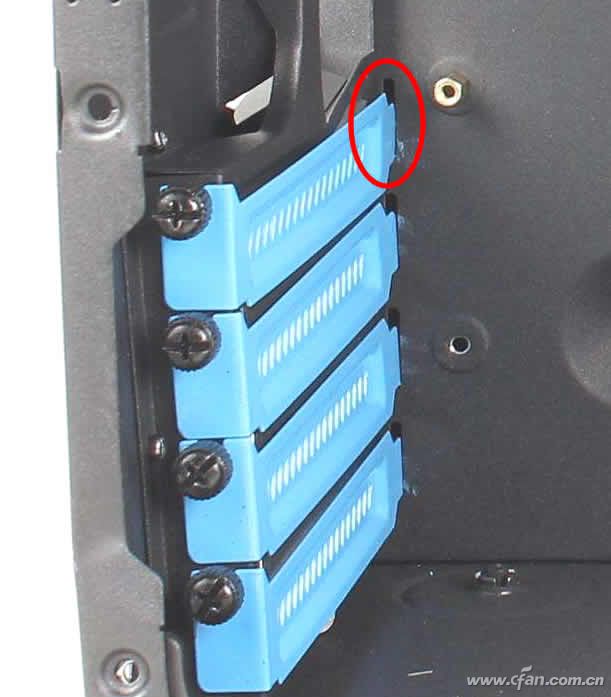
At the time of installation, what are some notable details and techniques? We also hope that the small friends will share their messages and learn from each other so that everyone can “upgrade†and become veterans as soon as possible.

10 Mm Nano Tip,Smart Board Touch Screen Pen,Electronic White Board Pen,Infrared Touch Screen Pen
Shenzhen Ruidian Technology CO., Ltd , https://www.wisonens.com