In addition to the first generation of dual-graphics notebooks, all subsequent dual-graphics notebooks are automatically switched and seamlessly switched. When the performance is required, it will be automatically used. When large-scale graphics calculations are not needed, it will be switched to a nuclear display to save power. However, sometimes the switch will be invalid, such as when the video playback can not be properly switched (single display high-definition movies alone), or some games will cause switching screen or flash back due to compatibility issues. This requires us to force switching the video card, Xiao Bian today to push for you to force switch the video card.


NVIDIA:
For a very long time, the Intel set display + NVIDIA alone is the notebook's "standard" combination program, Xiao Bian is naturally to give you a talk about NVIDIA alone significantly forced switching method. First, right-click on the desktop and select "NVIDIA Control Panel" in the right-click menu. Note that if you use the Microsoft Windows native NVIDIA graphics driver, this option is not available.

After opening NVIDIA Control Panel, click "Manage 3D Settings" in the 3D settings on the left side of the home page, and select "Global Settings" in the right window. In this case, "Preferred Graphics Processor" defaults to automatic selection. Click the drop-down menu and select "High". Performance NVIDIA Processors can force the system to run alone. Note that you must click "Apply" in the lower right to take effect, and the drop-down scroll bar will be visible in the end.
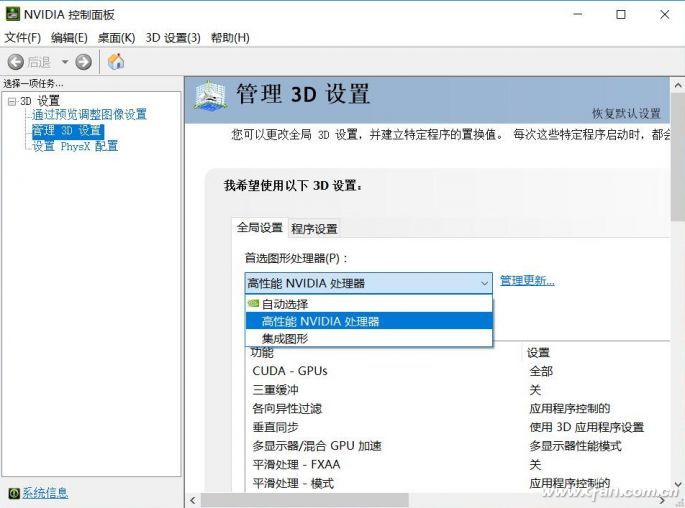
If you think this is a bit of a waste, you can also use the NVIDIA Control Panel to manually specify a program that uses NVIDIA's own display. As long as you run this program, all of its work on the graphics section will use stand-alone operation. The method is in the previous "Manage 3D Settings", switch the tab, switch from "Global Settings" to "Program Settings", and then click "Add" to select the program after "Select the program to be defined", such as the small selection COD, then check "Use global settings (high-performance NVIDIA processor)" in "Select preferred graphics processor for this program." Similarly, after the operation, the pull-down page is also required to select "Apply" to take effect.
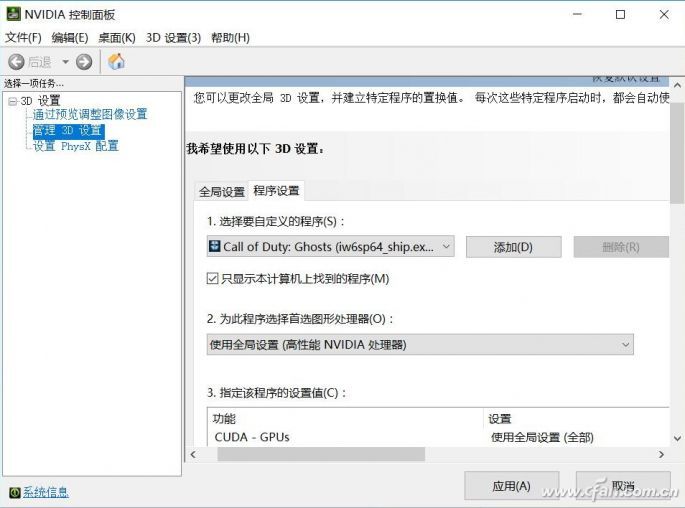
The textbooks used by Xiao Bian are relatively old, but the gap between independence and collection is still intuitive. Xiao Bian uses Diablo 3 as an example. When using the set display, there are only 8 frames to 16 frames at a resolution of 1440×900. When forced to use a single display, the same settings can achieve 25 frames to 40 frames. Frames run smoothly without any problems.


AMD:
AMD's unique books are really less and less, but Xiao Bian still prepared for everyone to force the switch graphics method, convenient for small partners to refer to settings.
Just like NVIDIA alone, first click on the desktop and select “Radeon Settings†from the menu.

In the popup interface, find the "Preferences" at the bottom and click to enter.

Click Radeon More Settings, switch to Radeon Additional Settings. In the "Insert" drop-down menu, select "Best Performance" and click Apply. This eliminates the problem of allowing the system to determine the problem and directly uses it alone.

Of course, AMD alone also has a custom setup program that uses a separate display, which is similar to NVIDIA's. It only needs to specify the application to use its own display (also select "high performance").
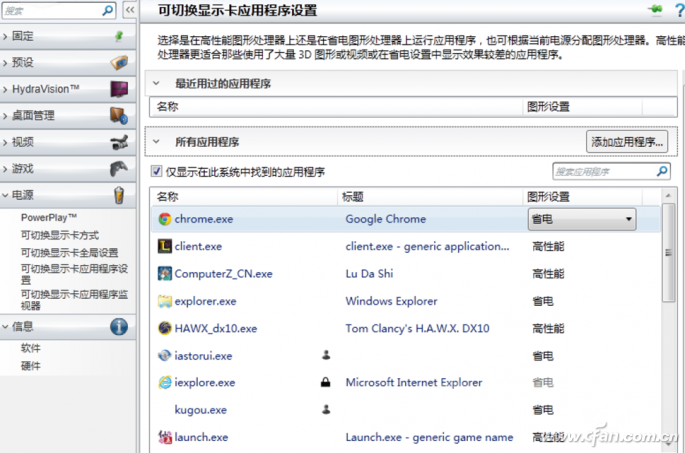
Strain/flex Reliefs And Grommets
the power Connectors we provide overmolding solutions and modular tooling.
We also offer to the OEM and distributor users a diversified line of strain / flex reliefs and grommets, such as Solid, Solid-Rib, Uniflex, Multiflex, in standard off the shelf or custom designs.
Overmolding the power connectors offers significant opportunities for cable improvements with higher pull strength not available with conventional backshells. Our technical staff is ready to help you from design and prototyping to small production run, assistance, and training.
Our team is ready to help with any of the following power connectors projects: overmolding mini fit jr. and mini-fit sr. connectors, , overmolded cables with micro fit terminations, sabre molded cable asemblies, amp duac overmolded power connectors, mate-n-lock power cables, power connector overmolding services, power connector molding, design and prototype of power cables across the board, small run molded power connecotrs , molded cable manufacturing, overmolding connectors for any power applications
Strain Reliefs And Grommets,Flex Reliefs And Grommets,Cable Strain Reliefs,Cable Flex Reliefs,Cable Grommets,Molded Strain Relief
ETOP WIREHARNESS LIMITED , https://www.etopwireharness.com