I don't know why everyone cracked the box. If you just want to download and install software without authentication. This firmware is a good choice. Unofficial cracked version. This press home key is valid. The official hacked home button is either not responding or it is returned to the authentication page, and finally it is operated with Wukong remote control. So it's very troublesome. (This firmware is not changeable for Mango TV desktop. It is not responsible for not booting or other problems. Can accept the brush.
Preparation materials: Small Phillips screwdriver, 1GB or more usb: 2.0 U disk tweezers, if no thin wire or copper wire can be used instead.
Brush method: Power off Disassemble, I will not say.
After dismantling you will see the motherboard is like this
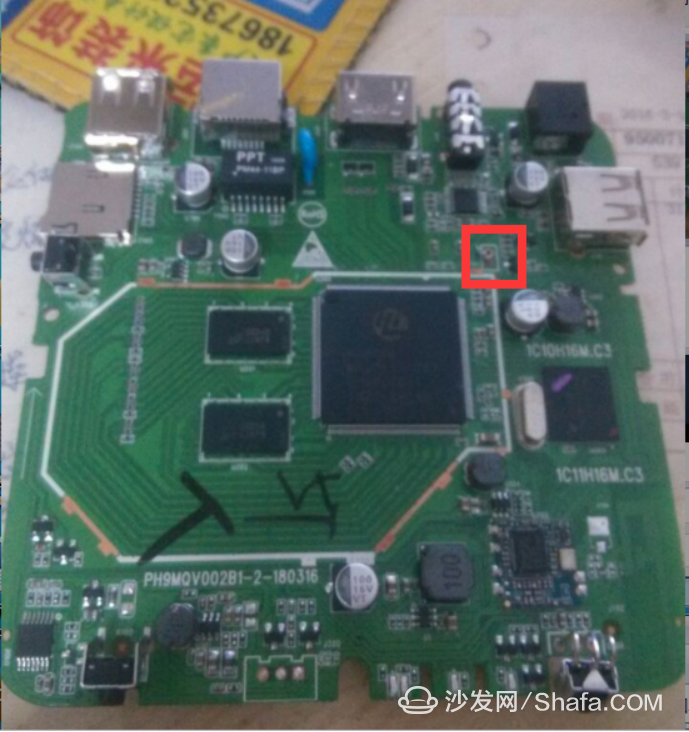
Notice where there are two holes in the red circle.
To short him up, you can use tweezers
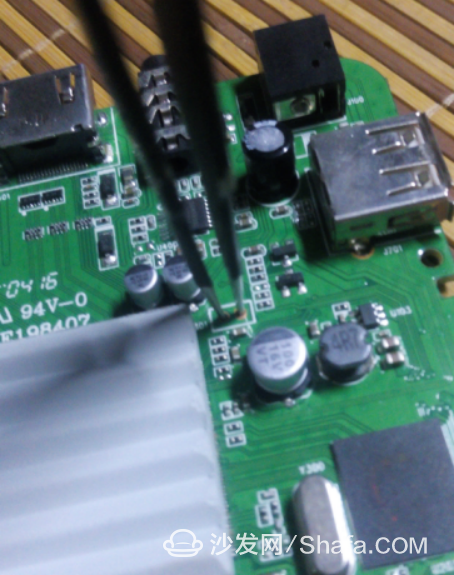
Without a rake, the wire is bent into a U shape.
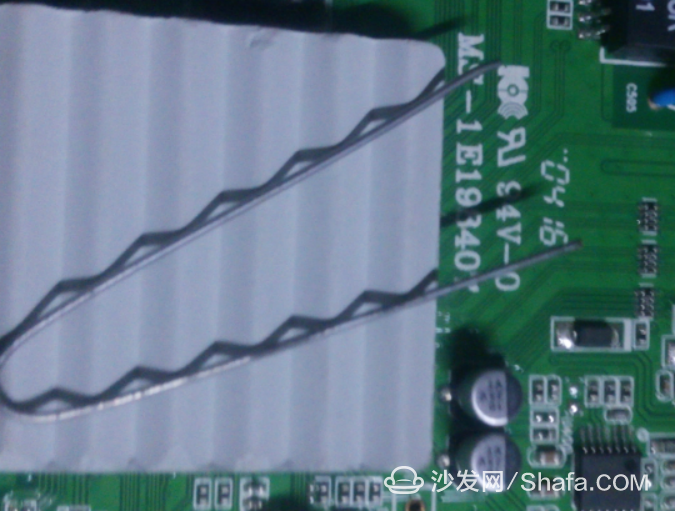
Then plug in to short, as shown
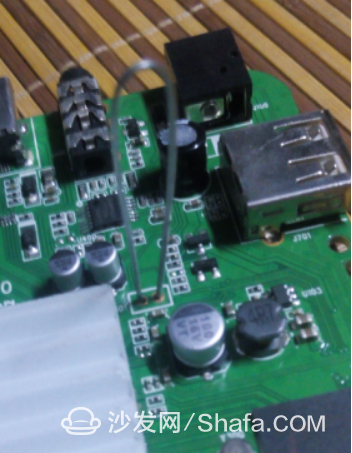
This time the machine is ready,
Now is to copy the firmware to the u disk, download the firmware compression package, which has
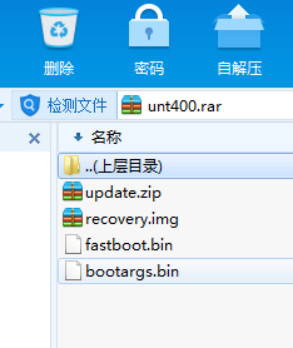
These four files. Copy to the root directory of U disk, note that U disk if you have done the system disk, you can use
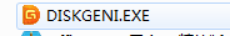
This disk utility removes the hidden partition from the U disk and re-establishes the U disk in the fat32 format.
Copy the four files to the U disk

.
U disk ready, and now U disk into the box. Turn on the power and turn it on. After a few seconds, the robot will appear.

After waiting for the progress bar to finish, the box will restart automatically. When the TV shows no signal, it is the time the machine restarts. At this time, unplug the U disk. Wait for the boot. This is true if the machine is booted normally. . At this time, you can turn off the short wire or scorpion. Brush machine to complete the bar. Enjoy the unlimited download experience of the box now. .
